
Creating Your Own WhatsApp like Messaging App
When you create your own WhatsApp like messaging app, you have the potential to enhance your business by generating good revenue. This is because of the growing trends of these messaging apps. These applications are also known as communication apps.
Mobile data & analytics company, App Annie, in its Q2 2019 Market Index Ranking Report states that WhatsApp is the third most downloaded app on iOS & Android platforms combined. Other apps like Viber, Line, and WeChat are also widely used across the globe.
Messaging apps like WhatsApp have made the communication process extremely smooth for users. As a communication service provider, you can provide a host of benefits such as file transfer, video call, etc. Creating your own messenger, you can develop brand stickiness and open doors for additional revenue.
This blog post will walk you through all the aspects of a messenger app development starting with features and functionalities along with technical requirements for the development. And also, you will have an understanding of all the challenges that are associated with app development and how you can simplify this whole process by opting for a white label messenger app. You can read our blog on Which one you should choose – White Label Messaging App or Custom Apps.
What Features you Should Look at in a White Label Communication App?
Keeping up with the growing trends and the user’s feedback, messaging apps are shaped accordingly by their developers. It is the features of these mobile applications that attract and help service providers to retain users. Therefore, before starting a business and owning any communication apps, service providers must be confident about the features.
Messaging & Group Chat

Instant Messaging is the primary feature of all OTT Messaging Apps like WhatsApp or Viber. This feature facilitates users to exchange messages in a nearly real-time situation.
All the app-to-app messages are free of cost. Users only need an internet connection which is the basic requirement for these apps. One-to-One Messaging and Group Chat enables users to communicate in real-time from different locations at the same time.
Users have various options to create groups and sub-groups, and also control the media sharing in them. This type of communication is very useful for personal and business purposes.
Users can communicate with their family members creating personal groups. Similarly, professionals can create groups of colleagues to share product or business-related updates from time-to-time.
Registration
Registration is necessary for any user to start using these apps. The registration page in the app lets the users register and sign in. Authentication process via SMS, call or email verification follows the registration.
These authentications are necessary to ensure the validity of users. After successful completion of these registration processes, users can start to set up their profiles. This step requires the addition of their personal information and photos as per their preference.
Voice & Video Calling – with Group Calls

OTT Messaging apps like WhatsApp are not only restricted to the messaging feature. Although many apps may opt for some dedicated features, it is also possible to include various other attributes as well.
While call charges are still high via traditional services, calls through these apps are mostly free of cost. Although there is some basic criteria to enjoy the free calling feature like the presence of an internet connection and the requirement to have the same app on both sides.
Users can call their contacts for free from any country with an audio calling feature. Other features like adding multiple contacts and holding conference calls can also be enjoyed.
Video calling allows visual communication between users along with the audio. The users can further hold group video call conversations.
Contact Integration
The contact integration feature of the app syncs the contact of the user into the app. This process saves the hassle of adding each contact to the app separately.
Permission for adding the contacts is asked by the app when a user starts using it. Most OTT apps nowadays have this feature as it provides users with some added convenience. Additionally, your customers can directly search if their friends are using the same app.
Sharing Options
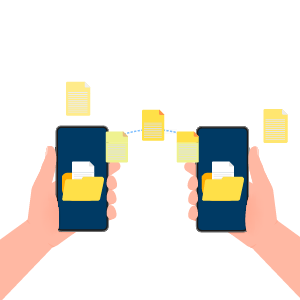
The option of file sharing is an essential one and it helps users in many aspects. Users can share all kinds of media and documents, namely images, videos, links, contacts, locations, voice notes, and files in other formats.
For personal usage as well as for business or professional purposes, this feature has its usefulness.
This feature offers businesses and professionals the flexibility to share their work-related files and necessary documents with a single tap from their phone at any time, irrespective of their location.
On the personal domain, sharing files make the whole user experience better and also enjoyable. Nowadays, stickers and memes are most trending in messaging app world.
Presence Management
People put status updates with texts, images, etc. Also, they check-out status of other people in their contact list. This feature is found in all the popular chat apps like WhatsApp, Facebook and many more.
Profile presence option is one of the most iconic app features. This must-have feature is beneficial for any present-day communication app. Presence management also includes stories and real-time updates as well i.e. the last time the user was online.
Dashboard

This is one most important features you need to take care of when you create your messenger app. The dashboard of the app will provide users with the options to add users to the ‘Favourites’ section for instant access. This feature aims to make the app more user-friendly. The segregation of the favourites from the rest saves user’s time in scrolling and searching the app repetitively.
A search option in the dashboard of these apps is of further help to the user. This enables the user to search specific contact and start group conversations. It offers a very easy-to-use interface.
When you decide to create your own WhatsApp like messaging app, you can think of going for advanced customization to offer essential features in your app’s dashboard. This makes the app user-friendly and subsequently helps it to rank amongst others.
Other Extra Features
The addition of extra features is subjective to individual choices. While building your own Messaging app like WhatsApp, if you feel the need to include something different than the rest or something more than what usual apps are offering, then it is totally up to you.
While the addition of extra features also has the potential for increasing the value of the app, it also has a downside. Too many features which are far from any immediate necessity may make the app clumsy.
Therefore, the addition of extra features depend on each brand, whatever they choose to include in their app. It can include location sharing, self- destruction of messages (after being read), customizable profiles (background colours, patterns, fonts, message scheduling and more).
Tech Stack for a WhatsApp like App:
Creating a new messaging app is a complex process as there are various technologies that you need to understand and embrace. Let’s take a walkthrough of the tech stack that you will need to create an app like WhatsApp. However, it should be noted that this may vary depending on the project requirements.
For Mobile Development
-
Programming Language
It is generally a set of instructions that is used by the developer to implement algorithms and perform a specific task. For chat app development on android, Kotlin and Java are two popular programming languages. For iOS Platform, Swift and Objective-C languages are recommended.
-
Local Storage
When it comes to local storage, Core Data, which is an object graph and persistence framework for Android. Relational data can be organized and managed using this framework. For data management on iOS platform, SQLite, which is an RDBMS, can be used.
-
Authentication
Authentication of users is a must to prevent fraud and spam. Before a user (both new and existing) starts using the app, recognition is done by verifying the user identity. It can be implemented via phone number, email, social media accounts, etc. For this, usually a third party API is used. For instance Facebook SDK and Twitter Kit are generally used to implement social authentication functionality in an app.
-
Preferences
Preferences are mainly used to configure an app and are exposed o users to let them customize the look and feel and behaviour of the app. These are basically pieces of information that are stored persistently. In Android, it is called Shared Preferences and in iOS, it is UserDefaults.
-
Chats
In Android, OkHttp is a client of Http that is efficient in loading and thus helps in saving bandwidth. For iOS, Starscream is the application that connects to a server web socket in order to send and receive data.
-
Voice and Video Calls
Video and Voice Calls promotes interactive communication. To enable this, WebRTC is used which is a free and open source communication technology that allows direct peer-to-peer communication for audio and video to work inside web browser pages. There is no need to install plugins or any apps. It is supported by almost all major web browser companies such as Mozilla, Opera, Microsoft and Google.
-
Notifications
Push Notifications are essential for user engagement as they can turn one time users into long term consumers. For Android Platform, Firebase Cloud Messaging technology is a good choice. For iOS, you can go with the native push notifications.
For Backend Development
-
Programming Language
Some of the useful and popular programming languages for backend development are JavaScript, Ruby, CSS3, HTML5.
-
Data Storage
Data storage is another important aspect of creating an app. Backend functionality should be defined in order to store user data such as text files, messages, pictures, etc. Databases like PostgreSQL, file storage services and web servers are used here.
-
Automation Framework
In order to make the testing process easier, efficient and less time consuming, there are several automation testing frameworks that can be used. Some of which are PhantomJS, Capybara, RSpec. These are based on best practices and assumptions that helps in accelerating the testing, which is why these are being used more often.
-
Server
Puma and nginx are two popular choices for web servers. While Puma emphasizes speed and efficient usage of memory, nginx is known for reverse-proxying and load balancing.
-
Key Value Storage
Redis or Remote Dictionary Server is an open-source and advanced in-memory data structure store that offers benefits like high performance and scalability.
-
Hosting
Amazon hosting services provides reliable, scalable and cost-effective computing resources using which you can host your application.
-
Data Processing
Since a messaging app includes chatting, there will be processing of lots of messages in almost real-time, which is done with the use of WebSockets. By establishing a strong connection between the app and server, WebSockets transfer data directly and thus offer high speed and consistent communication.
-
Data Sharing
File Sharing capabilities can be added to an app with the use of specific APIs and passing the data to servers through SOAP and RESTful APIs. This will allow users to share documents, photos, videos, etc. from the phone gallery and directly from the app.
If you’re really determined to create a messaging app, it is recommended to think beyond the mobile platforms. In simple words, you can make a multi-platform messaging app by creating a web version of it, besides the Android and iOS. You can read more about web messenger here.
9 Checklist of Creating a Messaging App

A step-by-step detailed plan should be chalked out before you start with the app development. Below mentioned are some essential steps to be considered:
- Make a comprehensive market and competitor analysis to identify the areas
- Work on a unique selling proposition of your app that will create a difference in the market
- Set your business goals very clear; what exactly you want to achieve
- Avail the service of a software solution provider who will work on creating your messaging app
- List down the features that you want in your app in phases
- Create a user-friendly chat app UX/UI design
- Test and upload your app in Google Play and Apple Store
- Optimize your app, so that its visible to users from across the globe or your target geographies
- Adopt monetization strategies
Challenges for Building a Messaging App
Success of a mobile application is determine by two factors- User Engagement and User Retention. From the very beginning, an app should be able to attract the users as they have a lot other options to choose from. A team of app developers and designers would be required to create a fully functional messaging app which brings the task of overcoming a lot of challenges. Here are some pointers which you need to take care of:
-
First Impression is the Last Impression
A seamless onboarding user experience will make a good first impression. There’s a high probability that if a user finds it comfortable to use the app at first, he is going to keep using it rather than moving to some option.
-
Personalization Matters
Customization as per the user’s need give a personalized usage experience. It gives users the opportunity to express their personality as they may be able to change colors, pictures, fonts, etc.
-
Action Drives Engagement
Regular updates with new features and functionalities can drive better engagement. When users see big and small changes in the app, it gives them a sense that you are active and working to make the app better.
-
Security is Crucial
Security is a vital aspect to consider when creating a chat app. Telegram is an excellent example, where in-house superior encryption protocols are being implemented. Cryptographic keys are changed after a certain time period or number of messages.
Benefits of having Own Branded Messaging Apps
Keeping up with all the above features and challenges might seem difficult because it demands a lot of time, effort and resources. Moreover, the amount of money that would be spent in getting things done may be far more than your estimate. Opting for a White Label Messaging app can be a wise decision as it offers the freedom of customization which means features can be added or removed as per necessity. And apart from making your app user-friendly, personalization and owning the app with your brand name will help to establish your business.
You can reach out to us for a free consultation of your branded custom messaging app. Our team will do all the work to make your app from the scratch.
Looking for a Mobile OTT Solution?
Read Also
How Much Does it Cost to Build a Messaging App like WhatsApp or Telegram?
Why Service Providers Need Branded White Label Messaging App
Disclaimer: The brand names used here are just for a reference purpose to explain the concept to readers.
Note: This Blog is updated with the latest data on 14th December 2021





























Pingback: How Much It Costs to Build a Messaging App like WhatsApp or Telegram()