
Ever heard the phrase ‘first impression matters’? Well, when it comes to business, that initial phone call sets the tone. According to recent studies, businesses lose an estimated $62 billion annually due to poor customer service. But what if there’s a tool that can free up your staff for more strategic tasks, handle routine calls 24/7, and efficiently route customer inquiries? Think about crystal-clear greetings, smooth call routing, and a professional experience for your callers every single time. That’s an auto attendant for you!
Auto Attendants are your virtual receptionists that primarily replace a live operator and perform the job of directing callers to their intended destination. Modern auto attendants offer a wide range of features that go beyond just call routing. In this blog, I will take you through some amazing tips on crafting user-friendly menus, setting the right hold music, and utilizing the features of an auto attendant in the best way.
Are you ready to transform your monotonous menu into a valuable touchpoint for your business and customers alike?
Let’s start!
What is an Auto Attendant or AA?
Imagine you’re calling a large corporation to inquire about their services. Instead of being greeted by a busy signal or being transferred multiple times, a friendly voice welcomes you and guides you to the right agent or department with just a few simple prompts. Well, that’s an auto attendant for you.
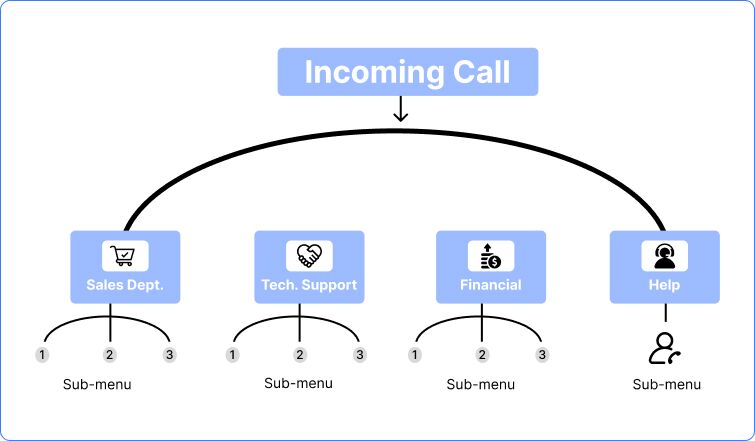
By definition, an auto attendant or AA or automatic phone menu is a feature of automated phone system software that answers incoming calls, presents callers with understandable menu options, and directs them based on their selections. You can think of it like a digital receptionist.
What is VoIP Auto Attendant?
A VoIP auto-attendant works by combining two concepts: VoIP, i.e., Voice over Internet Protocol, and auto-attendant (as explained above). In simple terms, a VoIP auto-attendant is an automated system that operates within Voice over Internet Protocol phone systems. It makes use of Internet technology to manage incoming calls and is designed specifically for VoIP-based phone systems.
What is Multi-Level Auto-Attendant?
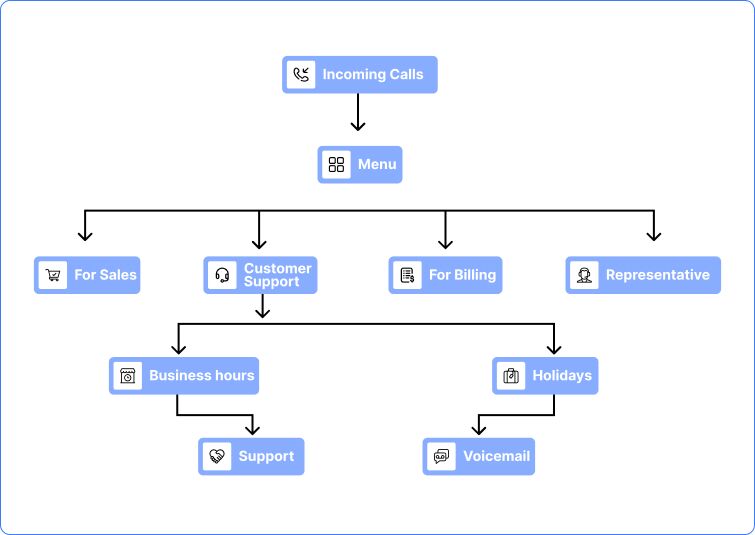
A multi-level auto attendant, as the term suggests, expands the basic call routing functionality of a traditional auto-attendant to multiple levels. While a traditional auto attendant typically offers a single level of menu options, a multi-level auto attendant provides and navigates the callers through multiple layers of menu options.
Example of Multi-Level Auto-Attendant
Suppose a multi-level auto attendant has three layers of menu, i.e., the main menu and 2 layers of sub-menus. The first level might offer options like Press 1 for Sales, Press 2 for Customer Support, Press 3 for…..and so on. Then, depending on the option selected by the caller from the initial menu, the auto attendant provides them with further sub-menu options specific to that department or function.
Multi-level auto attendants follow a more layered and structured approach. Here’s a practical illustration for better understanding:
Large Retail Chain with Regional Offices
Initial Greeting by Auto-attendant: “Thank you for calling [Retail Chain Name]. Press 1 to connect to our national headquarters. Press 2 to connect to our regional offices.”
Caller Presses 2 (Regional Offices): “Thank you for choosing a regional office. Please select your region: For the West Coast, press 1. For the East Coast, press 2.”
Caller Presses 1 (West Coast): “Please select your desired city: For Los Angeles, press 1. For Seattle, press 2.”
From the above example, you can easily make out that a multi-level auto-attendant allows callers to quickly connect with the relevant office, significantly improving the overall caller experience.
Real-Life Auto Attendant Examples
To solidify the concept of an auto attendant, let’s break it down for you with the help of two examples.
Scenario 1: Small Biz Secret Weapon

Suppose you are the owner of a small restaurant, and your phone rings every now and then for orders, inquiries, and table reservations. With a small business phone system with an auto attendant, your customers are greeted nicely and directed promptly to the right department, whether it’s placing an order, asking about dishes, or booking a table for dinner. This saves you time and ensures that incoming calls are attended to even during busy hours.
Scenario 2: Streamlining Corporate Operations

Suppose you are a law firm owner with multiple departments handling different legal matters. Your consultancy receives multiple calls from clients, both existing and potential, seeking legal advice on specific matters.
Instead of getting transferred from one agent to another, the auto attendant ensures that callers are directed to the appropriate agent or department, whether it’s family law, corporate litigation, or real estate queries. Your business communication gets streamlined, client satisfaction increases, and the productivity of the firm also gets boosted.
Features of Auto-Attendant Phone System
1. Professional Greeting: You can create a welcoming and informative first impression with a pre-recorded message.
Here’s an example: “Thank you for calling! To connect with the perfect person, simply press the corresponding number when prompted.”
2. Call Routing: Auto attendants direct callers to the appropriate department or extension using menus with touch-tone options.
Here’s an example: “Our menu options will guide you to the department that best suits your needs.”
3. After-Hours Routing: It provides options for callers outside of business hours, such as voicemail and call forwarding.
Here’s an example: “Press 1 for voicemail, 2 for urgent inquiries (forwarded to on-call staff).”
4. Multilingual Support: Auto attendants offer greetings and menus in multiple languages to cater to a diverse clientele.
Here’s an example: “Choose your preferred language from the menu for assistance.”
5. On-Hold Messages: Keep callers informed and entertained while waiting with messages about company information, promotions, or estimated wait times.
Here’s an example: “While you wait, did you know we offer [Special Promotion]? Learn more at [Website Address].”
6. Multi-Level Menus: You can create complex call routing structures with sub-menus for specific departments or personnel.
Here’s an example: “Need a specific department within Sales? After pressing 1, listen for further options to connect with the most suitable agent.”
7. Integration with CRM Systems: It allows you to connect the auto attendant with your Customer Relationship Management (CRM) system for a more streamlined workflow and personalized caller experience.
Here’s an example: “Welcome back, [Customer Name]! How can we help you today?”
How Does an Auto Attendant Work?
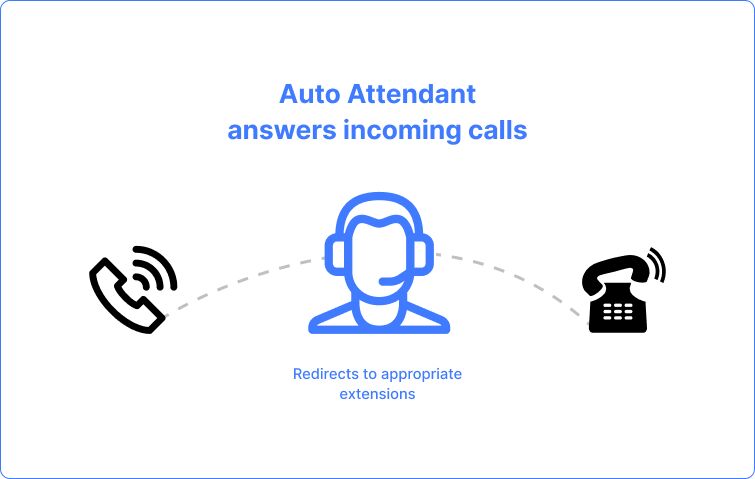
An auto attendant follows a series of predefined steps as and when a call arrives. Here’s a breakdown of how it operates:
Call Arrival and Reception
As the caller dials the phone number of your business, the incoming call arrives, and the auto attendant is the first point of contact.
Greeting Message is Played
The auto-attendant welcomes the caller with a pre-recorded greeting message. This message is usually like this: “Thank you for contacting ABC Company”.
Menu Options are Provided
The auto-attendant then presents the caller with a clear and concise menu with various options for them to choose from. Typically, it goes like this: Press 1 for sales, Press 2 for support, and Press 3 for billing.
Caller Provides an Input
Based on the query or concern, the caller provides input by pressing an appropriate button from their phone’s keypad.
Call Gets Routed
As per the selection made by the caller, the auto-attendant system automatically routes the call to an appropriate destination. This could be a specific department, an individual extension, a voicemail, a live operator, or another menu with additional options.
Overall, an auto-attendant streamlines the business call-handling process. It eliminates the need for a dedicated receptionist, which is one of its key benefits. With this, I will explain the various benefits offered by auto-attendants one by one.
Auto Attendant vs Interactive Voice Response
Auto attendants and Interactive Voice Response are two terms that are often used interchangeably, however, both offer different levels of interaction or serve different purposes.
Auto attendants primarily focus on basic call routing, i.e., allowing callers to make selections using keypads and directing their calls accordingly.
Interactive Voice Response or IVR is a more advanced version of AA that allows callers to interact with the phone system using voice commands in addition to keypad inputs. An IVR is capable of handling more complex tasks – from inquiries to order status to appointment scheduling, etc.
Here’s a table to summarize the key differences:
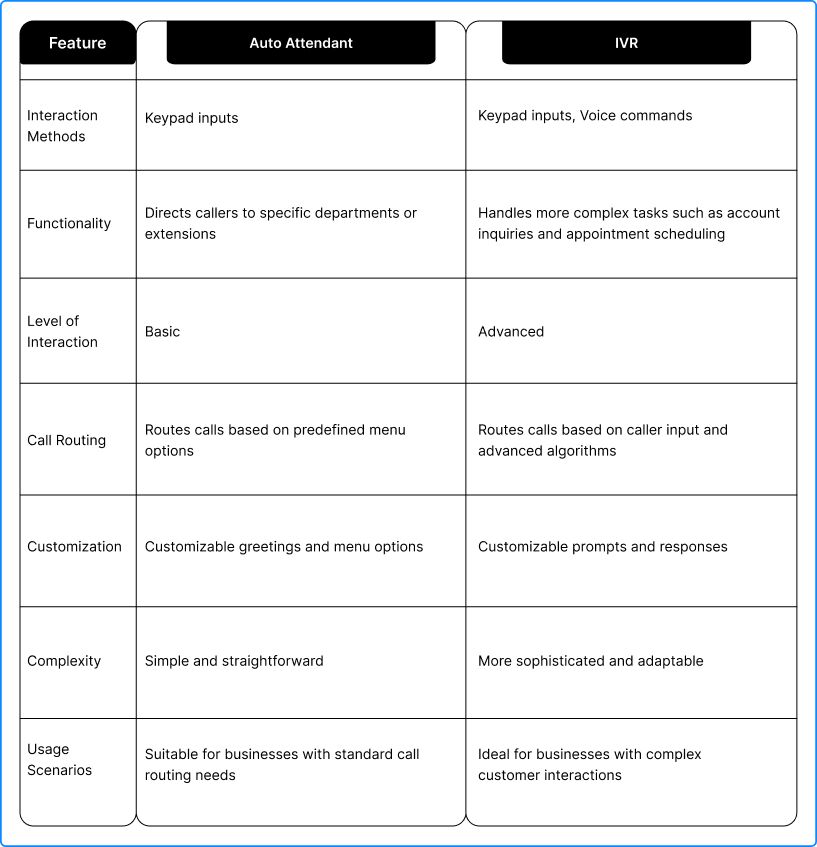
Benefits: Why Do You Need an Auto Attendant Phone System?
In the hustle and bustle of modern business communication, making a positive first impression goes a long way, especially during phone interactions. An auto attendant phone system can be a game-changer for businesses because it offers numerous advantages that boost customer satisfaction, elevate productivity, and lead to cost savings.
Improved Call Handling Efficiency
With an auto attendant, calls can be directly routed to the intended destination; there’s no need for manual intervention. This means employees can focus their energy on other important tasks rather than attending to and directing customer calls. This is especially beneficial for small businesses with limited staff. Every time a call arrives, an employee doesn’t need to drop their task and answer the call; rather, an auto attendant handles everything and alleviates the pressure.
Improved Customer Service
Business leaders say one of their top priorities for the coming year is to drive a simplified customer experience. (McKinsey & Company)
Customers don’t like to get stuck in a loop, pressing buttons, and waiting for their answers. As per a KPMG study, it has been found that 90% of consumers worldwide consider issue resolution as their most important customer service concern.
An auto attendant ensures that callers reach the right person or department to get their issues resolved as soon as possible. It streamlines the overall call-handling process and leaves no space for any type of confusion.
24/7 Availability
Today, almost every business operates in a dynamic environment where calls can arrive at any hour, day or night. Callers who call after business hours are directed to the business’s voicemail so that they can leave their messages. Auto-attendants’ ability to provide round-the-clock accessibility ensures that your business never misses a potential lead or customer inquiry.
Cost-Effectiveness
Hiring and managing a full-time receptionist can be expensive. An auto attendant automates call-handling tasks, thus providing an affordable alternative. Small-sized companies with restricted budgets or firms with huge call volumes can gain significantly by using auto attendants.
Flexibility and Scalability
To accommodate the changing needs of business, auto attendants can be easily customized and scaled. As a business grows, new menu options can be added, making sure that callers always have access to the latest business information.
Improves Company’s Reputation
The quality of customer service is certainly one of the biggest factors contributing to the market image of a business. Auto attendants help in providing personalized and prompt customer service thus enabling businesses to maintain the quality of their services.
Auto Attendant Phone System: Best Practices

So far, we have discussed the concept of auto attendants and how they work. Now let’s get to the practical part, i.e., how to implement an auto attendant system to ensure maximum effectiveness.
Let me take you through some of the best practices, including technical aspects, tips, and useful tactics:
Keep Your Greetings Clear and Concise
A personalized greeting can set the tone for your caller’s experience. The greeting should be such that callers feel that they have reached the right place. Make sure the greetings are:
a) Keep it brief – not more than 30 seconds. Make sure it’s professionally recorded in high-quality audio, and with a friendly voice.
b) Include your company name clearly at the beginning of the message. Example: Thank you for calling ABC Company.
c) Avoid using jargon or overly complex language. Don’t include a slogan or tagline just to fill the greeting. Remember, “The best things are often the simplest.”
d) Your auto-attendant greetings should reflect who you are as a brand. Align it with your business values and the nature of the customers.
Craft User-Friendly Menu Options
Do not overwhelm your callers with too many menu options. Organize the options logically to facilitate easy navigation. Here are some useful tips for a user-friendly auto-attendant menu:
- Keeping initial menu options to 3–4 is a good idea.
- Prioritize the most frequently used services, teams, or departments at the beginning of the menu.
- Make sure to give callers an option like “Press 0 for the operator” so that they can avail further assistance if required.
Leverage Multi-Level Menus for Complex Structures
Multi-level auto-attendants, i.e., auto attendants with multi-level menus, are often most appropriate for organizations with multiple departments or locations. This is because it helps in providing a more granular call routing system. Make sure the sub-menus are clear and logical.
Utilize Text-to-Speech Conversion
Text-to-speech functionality in the auto attendant is an effective way to dynamically generate greetings and menus, especially in real-time. For example, for non-business hours, you can create a greeting saying “We are currently closed” using text-to-speech. This can also be useful as the holiday season arrives.
Create a Flawless Call Routing Flowchart
A complete visual representation of your entire call process, from start to finish, will ensure that no crucial points are missed when drafting a call flow roadmap for your callers. It helps you anticipate every turn and avoid dead ends. Here are some solid reasons why you should not skip this step:
a) You can chart out a smooth journey for your callers ensuring that menu options keep callers navigating effortlessly. You can identify and eliminate any gaps that may frustrate callers.
b) Creating a chart helps you embrace the diversity of the calls you receive; keep options for those who just need basic answers as well as those unsure about who to connect with. It lets you catch mistakes beforehand.
c) Make sure that the skills of the agents match perfectly with the nature of the customer queries.
Monitor, Analyze, and Improve
Reporting features within automated business phone systems are a great tool for tracking volumes, preferred menu selections, and call wait times. By analyzing this data, you can identify areas for improvement and accordingly update your auto attendant system. For example, if a specific team receives more calls, you may want to adjust the menu or add additional resources.
Provide Opt-Out Options
Auto attendants offer great convenience. But let’s face it – some callers just want to talk to a real person, which is why you must understand the importance of opt-out options in auto attendants. Not finding an option for that can surely frustrate the callers.
By providing your callers with an opt-out option, you empower them to choose their communication style. Moreover, opt-out options are nothing less than a blessing if a caller gets stuck in a menu maze.
Therefore, include an option to bypass the auto attendant and connect with an agent directly.
Helpful Terms Related to Automated Phone System
While we have learned a lot about auto attendants in this post, let’s explore the lingo surrounding automated phone systems. Here are some of the common terms you’ll encounter:
- Call Flow: The path a call takes from initial greetings to the final destination within an automated phone system.
- Auto-attendant Script: This is the pre-recorded instruction, prompt, and message used by the auto attendant to guide callers through the interaction.
- Call Routing: The process of directing incoming calls to their intended/ appropriate destinations based on pre-defined rules or selections made by the callers.
- Call Queue: A holding area for callers waiting to be connected to an available agent.
- Text-to-Speech (TTS): It is the feature of a small business phone system that converts text into a synthesized voice used for announcements or greetings.
Industries That Can Benefit From Auto Attendant Phones
As per a report, the auto attendant systems market is expected to grow from USD 1000.00 Million in 2022 to USD 1850.94 Million by 2030, at a CAGR of 8.00% during the forecast period.
Auto attendants are utilized across a wide range of industries, some of which we are going to discuss here:
- Healthcare: Auto-attendants are available to attend calls 24/7 which helps patients get access to healthcare information and services around the clock. This is especially beneficial when there’s an emergency.
- Finance: Auto attendants can help customers retrieve information like balance in their accounts, check deposits, assistance in case of lost or stolen cards, etc.
- E-Commerce: Customer inquiries can be automated such as checking order status, returns, offers, etc.
- Hospitality: Besides handling routine inquiries, the multi-lingual feature of auto attendants can be used to answer local and international customers.
Ready to Start Using the Best Auto Attendant Phone System?
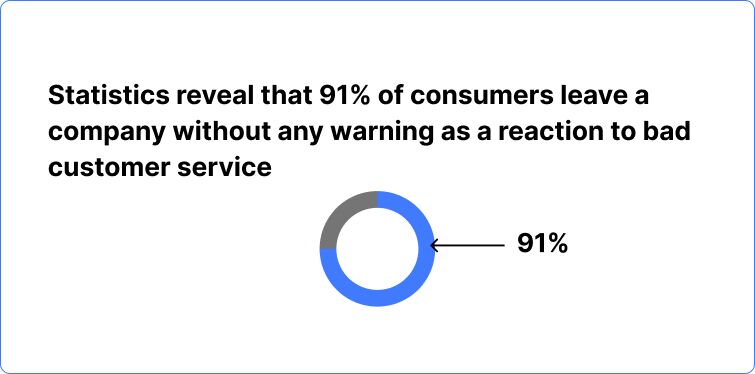
A well-designed auto-attendant can be the difference between a frustrated caller and a customer connected with the right agent. By understanding the concept of a small business phone auto attendant and implementing the best practices outlined in this post, you can surely transform this technology into a valuable asset for your business.




























