
The recent 2023 State of Consumer Behaviour report revealed that “52% of individuals who want to contact a business after an inquiry will do it via telephone”. In another analysis done by Tech.co, it has been found that businesses can achieve average cost savings of 30% to 50% by switching to a VoIP phone system compared to traditional landlines. Well, these two statistics certainly emphasize the importance of a modern and robust business phone system.
If you too are here to upgrade your current business phone system or looking forward to setting up a new one, this blog is surely going to be your ultimate guide. You will learn the most useful tips and tricks for business phone system installation and by the end, you will have clear answers to all your doubts.
What is a Small Business Phone System?

We’ll start by understanding the concept of modern business phone systems, particularly the ones that cater to the needs of small-sized businesses.
A small business phone system is a powerful tool that helps improve communication, enhances customer service, and fosters a more mobile and collaborative work environment. Small business phone systems are often referred to as SOHO i.e. Small Office/Home Office phone systems. The basic idea behind these solutions is that they are tailored to meet the specific needs of small to medium-sized businesses.
Types of Small Business Phone Systems
Traditional Phone Systems
-
Analog Phone Systems
One of the oldest forms, these traditional phone systems use copper wires to transmit signals over PSTN. Such systems require extensive hardware setup including physical phone lines and desk phones. Though more reliable, these systems lack advanced phone features, are less scalable, are bound to a physical location, and are costly to maintain.
-
PBX Systems
Private Branch Exchange or PBX phone systems are typically installed on-premises and link multiple internal phone lines. Traditional PBX systems are connected using wires and cables. The modern version i.e. IP PBX makes use of internet technology to transmit calls. Nevertheless, IP PBX systems are largely on-premise as they connect with a PSTN to operate.
Cloud-Based Phone Systems
Unlike traditional landlines with limited features, modern-day business phone systems are typically cloud-based i.e. these systems leverage the internet (VoIP technology) to offer a wide range of telephony features and functionalities. Let’s take a look at 2 popular types of phone systems:
-
Hosted Phone Systems
As the name suggests, these phone systems are hosted by a third-party provider. A small to medium-sized company can avail of it by subscribing to the phone service. This means that all the hassle of equipment and hardware installation along with hefty investment is done by the service provider. A business can simply take advantage of the service by paying the subscription fee. Hosted phone systems offer advanced features like auto attendants, voicemail, call routing, conferencing, etc.
-
UCaaS
Unified Communications as a Service or UCaaS is a comprehensive communication solution that integrates voice, video, instant messaging, chat, and various other communication tools into a single platform. Not only a UCaas eliminate the upfront installation costs, but also reduces the need for employees to switch between apps by integrating multiple tools into one unified platform.
Benefits of Business Phone System
In an age defined by connectivity, installing a business phone system could be one of the best decisions a business can make. It can transform the way your business works by offering various benefits, including:
- Establish a Professional Image
- Increased Customer Satisfaction
- Streamlined Communication
- Improved Employee Productivity
- Access to Analytics and Reports
- Significant Cost Savings
- More Scalability
- Advanced Features
How to Decide Which Phone System You Should Use?
Above, I have explained the different types of business phone systems, so you have various options to choose from. Now, if you are overwhelmed with the options and the information available, let me help you.
-
Evaluate Your Existing Infrastructure
Before you decide which technology to use, it is important to look at your current phone infrastructure. Figure out whether the system you are considering will work with your existing setup or if you need to upgrade or replace it.
-
Analyze your Needs
I already consider that you are a small or a mid-sized business, but that does not mean it is going to remain this size only. Of course, as every other business, yours will also grow and expand. However, it is also possible that your business does not undergo any substantial changes. So whatever the case, the business phone system you choose must be able to accommodate both scenarios.
-
Consider the Total Cost
Once you have clarity about what exactly your needs are, you can move ahead to estimate the total cost of ownership. The prices displayed by the service providers may have some hidden costs as well. Other than that, you may need to consider the equipment cost, installation, and setup fee.
Considering the VoIP phone systems, installation, and setup are quite inexpensive. This fact makes VoIP systems an ideal fit for small and medium-sized businesses. On the other hand, traditional systems require extensive investment not only in terms of money but time and effort as well.
Modern VoIP phone systems are designed and developed to adapt to both scenarios. You can easily add new lines when your call traffic increases and can remove them when not required. This is also accompanied by another advantage that you only pay for what you need or use and not anything else.
Small Business Phone System Installation Checklist
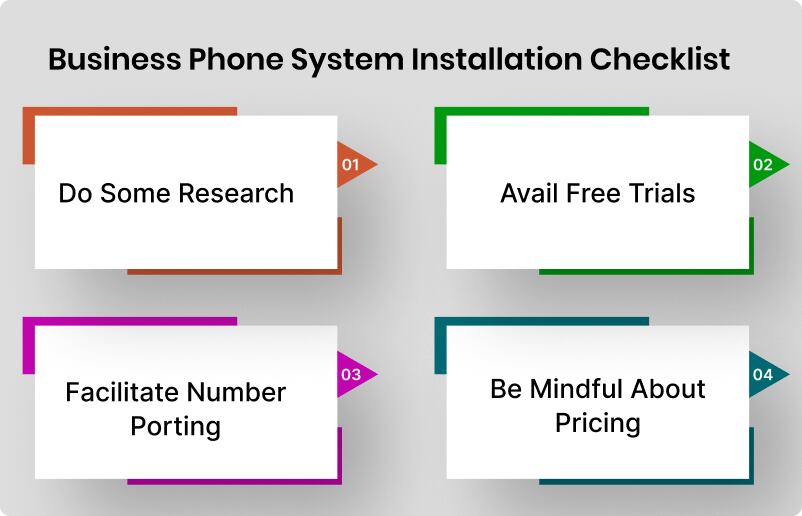
No matter which phone system you choose fit for your specific business, there are some standard steps that you must perform before getting started.
Research
Once you start searching for a good business phone, you will find that the options are endless. Then how do you find the best one? Well, almost every provider will offer the basic functionalities and even some advanced features like conferencing, forwarding, etc. You need to look beyond the basics. Here’s how:
- If your business already uses specific tools like Calendar, Microsoft 365, etc., you need your new business phone to integrate with your existing ones. Check whether the phone system has the integration capability with the specific tools your business uses.
- Almost every business these days needs support for remote work. So when searching for a phone system, you need to look for the one that comes with a softphone app so that your employees can use the phone system on their smartphones and other mobile devices.
- While you will find most of the phone systems offering multiple features, you need to check how easy it is to use those features. For example, when you want to set up your auto attendant, can you do that easily? Does the solution come with some prerecorded voiceovers which you may use initially? Can your employees who are not very technically skilled use the phone system with ease?
Take Some Free Trials
“Try before you buy!” It’s a common saying that emphasizes the importance of experiencing a product before purchasing it. So why not follow this saying when choosing the right business phone system? Trust me, this can be a game changer!
Most phone system service providers these days offer free trials for a few days. So, you can take advantage of this opportunity. During the free trial, you can:
- Make some test calls to check call quality
- Experience features like call forwarding, voicemail, and even conferencing firsthand.
- Explore the UI to see how easy it is to navigate the system.
- Experiment with the features particularly useful or important to you.
- Ask questions about specific features, configuration options, and all the confusion that you have in your mind
- Take trials before committing to reduce the risk of investing in a solution that doesn’t meet your expectations.
Facilitate Number Porting

Whether you install a new phone system or upgrade your existing one, you will need to port your existing phone numbers to the new business phone system. These are the phone numbers that your customers are already using and you certainly don’t want to lose these numbers. Normally, the number porting process takes around a few days or a week. So check with the new business phone system provider how quickly and smoothly they execute the process of number porting.
Be Mindful About Pricing
Modern VoIP Business Phone Systems are subscription-based, meaning you need to pay a predetermined amount to enjoy their services. However, in the beginning, when business phone system installation happens, some expenses, usually smaller ones, may appear. So, it is best to check the total cost beforehand with the service provider. Some areas to consider are:
- Is the customer support provided chargeable or included in the subscribed plan?
- For setting up the system, is there any requirement for extra resources?
- If you need advanced phone features, then check their price in the package.
How to do Business Phone System Installation?
Setting up traditional phone systems takes time because there is equipment to be installed and set up. However, modern-day virtual phone systems hardly take a few minutes. To start using them you just need to download an app or access a web portal and log in. That’s it!
Let’s take a look at how you can easily perform business phone system installation in the best possible way.
-
Setup and Login to your Account

Once you log in to your business phone system, you’ll usually land on the administrator dashboard on their online portal. This is the ‘heart’ of your phone system where you can set up your account by using the options available. From adding users to configuring features and personalizing settings, you can manage the entire system from here. Just have a look around the dashboard to get a glance at all the features you have. Your provider may offer helpful onboarding videos or resources to guide you through the initial setup process.
Valuable Tip: Losing data can be a nightmare. It is crucial to discuss data backup options with your provider to ensure that all call logs, voicemail messages, and configurations are protected.
-
Pick Your Business Phone Numbers
The most important element upon which a business phone system runs is the phone number. You may need one or more phone numbers to meet the specific demands of your business. A simple way could be to get one phone number and assign unique extensions to different teams and employees.
When choosing your number, keep in mind that it is the first point of contact for your customers. So pick a number that is memorable and professional. For example, vanity phone numbers like 1-800-SALON are a great way to enhance your brand image. You can also look for local phone numbers to establish a local presence in certain areas.
-
Set Your Business Hours and Voicemail
Defining your standard working hours, you can let your callers know when you are available to answer their calls. This helps reduce customer frustration as they know your accurate business time. You can set different business hours for the weekdays and weekends. Also, customize them for holidays and festivals.
Voicemail is a useful feature that ensures you never miss a message even when you are not available to take calls. Now all the calls that are going to arrive after your business hours will go to voicemail. So, it will be a good idea to customize voicemail greetings for every department with clear instructions for leaving messages.
-
Configure Team Extensions
As I mentioned in the first step, you can assign unique extensions to your team members for easy call routing. Extensions are a way to directly reach specific individuals or departments streamlining communication. For example, if a caller has a query regarding billing, then using the specific extension, they can directly connect with the billing department.
-
Decide and Design your Call Flows
In this step, you will decide how incoming calls will be directed within your company or organization. You need to ensure a well-designed call flow so that calls always reach the right people quickly. This is going to boost customer experience and employee efficiency. To design an up-to-the-mark call flow, you need to answer a few questions, which are:
-
What are the most common queries for which customer calls?
Customers usually have queries related to sales, billing, technical support, etc.
-
What type of information do they typically seek?
This may include product information, order status, troubleshooting steps, etc.
-
Should calls be directed to specific departments or employees?
Sales calls to the sales team, technical support issues to technicians, Billing issues to the finance team – as simple as that.
-
How should calls be prioritized?
You can segregate them as urgent issues, existing customers, VIP clients, etc.
-
What will happen when all the representatives or agents are busy?
Think about offering a hold queue with estimated wait times, callback options, or self-service menu options.
-
How can you keep callers informed or engaged while on hold?
The best options are to play hold music, offer informational messages about your products or services, and announce estimated wait times.
Your answers to these questions will be according to your specific business needs.
Valuable Tip: Create an emergency routing plan to automatically redirect calls to alternative phone numbers. This will help in business continuity and minimize downtime.
-
Forward your Inbound Calls to New Numbers
When transitioning from an existing phone system to a new one, then you might need to forward all your calls to your new numbers. Though this is a temporary step, it will ensure a smooth transition till the time your customers are informed about your new phone numbers. To set up call forwarding for a specific period, you can contact your previous provider.
-
Enable Call Routing & Auto Attendant
Call Routing and Auto attendant are two extremely useful phone system tools that can make your life a lot easier. An auto attendant greets the callers, offers them menu options for different departments, and directs them to appropriate extensions. It ensures that calls reach the most qualified person to handle them. Call routing can automatically route calls to suitable departments or agents based on factors like time of the day, call queue status, call priority, etc.
Valuable Tip: Don’t keep your auto attendant greeting a ‘usual’ one. Use a welcoming tone, and keep the message informational and clear to provide a positive first impression.
-
Get Your Team Members Onboard
You aim to empower your teams to use the new business phone system efficiently. Start by adding your team members and granting them access according to their roles and responsibilities. The next best thing you can do is to schedule a training session to familiarize your team members with the features offered by the phone system. You can explain about using extensions, navigating call forwarding options, and managing voicemail.
Valuable Tip: Identify a few tech-savvy employees and train them extensively. These can be your ‘power users’ who can help other colleagues with minor issues, reducing strain on IT.
-
Download the Mobile/Web App
A Mobile or web app leverages the full features of your new system from virtually anywhere. The process of downloading the app may be specific depending upon the chosen provider. However, it is generally a straightforward process. You can search for the official app from your phone’s app store, iOS App Store, or Google Play Store, and download it. After downloading, you can simply launch the app and log in using the credentials provided by your phone system provider.
-
Test the System

Testing the system is an important step to identify and address any issues found. This helps ensure a smooth transition and a positive customer experience from day one. Conduct internal test calls to identify any issues with call routing, auto-attendant, and voicemail functionality. Implement UAT i.e. User Acceptance Testing and encourage users to simulate real-world scenarios they’ll encounter daily.
Valuable Tip: Gather feedback from UAT participants. Address any identified issues before full deployment.
Conclusion
Remember that a well-designed and implemented phone system can contribute significantly to your business success. By implementing the above-mentioned tips and tricks, you can do the business phone system installation quite effectively.




























