
The emergence of Software-as-a-Service (SaaS) has revolutionized business operations, driving a shift towards cloud-based solutions. Amongst the most significant innovations are UCaaS and CCaaS, two pivotal cloud-based communication solutions for modern enterprises. Providing a comprehensive suite of communication tools, these platforms offer cost efficiency, flexibility, better productivity, and customer satisfaction. While these two solutions have a lot in common, they target distinct business needs. This is why you need to understand UCaaS vs CCaaS, learn what they are, their features, benefits, limitations, and which one is right for your business.
What are UCaaS and CCaaS?
The meaning of UCaaS is Unified Communications as a Service. It’s a cloud-based communication platform that integrates various communication channels, including voice, video conferencing, instant messaging, etc. A business or organization can leverage UCaaS to experience seamless collaboration and communication within.
According to Fortune Business Insights, “The global Unified Communication as a Service (UCaaS) market size was valued at USD 48.79 billion in 2023. The market is projected to grow from USD 56.75 billion in 2024 to USD 215.53 billion by 2032, exhibiting a CAGR of 18.2% during the forecast period.”
The meaning of CCaS is Contact Center as a Service. It’s a cloud-based contact center solution that provides contact centers with a comprehensive suite of tools such as inbound and outbound calling, IVR (Interactive Voice Response), chat, email, and social media integration. By leveraging CCaS, businesses can efficiently manage their customer interactions.
Statistically, “The global contact center as a service (CCaaS) market size was valued at USD 5.18 billion in 2023.” The market is projected to grow from USD 6.08 billion in 2024 to USD 24.45 billion by 2032, exhibiting a CAGR of 19.0% during the forecast period. (Source)
What is a UCaaS Platform?
Let’s put UCaaS in simpler words.
UC, i.e., Unified Communication, here refers to the suite that brings together multiple communication and collaboration tools into a single platform. This means that all these tools are accessible from any internet-enabled device, such as your laptop, smartphone, etc.
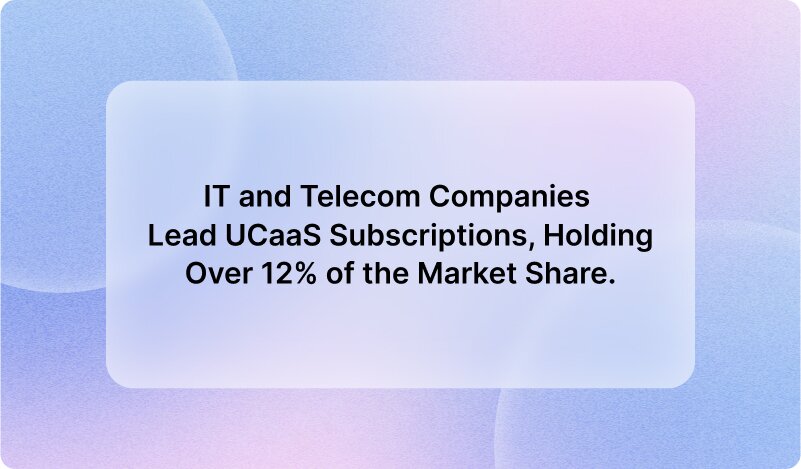
As a Service, or aaS, refers to the delivery model through which UC services and software are delivered, and here it is the ‘cloud’. In a traditional setup, businesses would have on-premise physical phone systems. In contrast, UCaaS is delivered as a cloud-based subscription, which means there’s no need to purchase and install hardware.
For a business like yours, it comes with the advantage of no upfront costs or maintenance. Moreover, you can easily scale up and down based on your current requirements and even switch pricing plans.
When combined, i.e., UC with aaS, you get UCaaS, a subscription-based approach to communication.
UCaaS Features
UCaaS platforms come with a basic as well as an advanced set of features, offering businesses the convenience of choosing the functionality that aligns with their needs. Let’s take a look:
Basic UCaaS Features
The below table gives you an overview of the basic features typically offered by most of the modern UCaaS platforms.
| Feature | Description |
| Voice Calling | Traditional phone calls over the internet. |
| Video Conferencing | Real-time video meetings with screen-sharing capabilities. |
| Instant Messaging | Text-based communication within the organization. |
| Presence | Real-time status updates of employees. |
| Collaboration Tools | Shared workspaces, document sharing, and file management. |
Now, let’s move forward and take a look at the advanced features you’ll find in UCaaS platforms.
Unified Messaging
This feature consolidates different types of messages into a single inbox. For example, a user might receive a voice message, a text message, and a video message from different contacts. All these messages would be organized in one inbox, allowing for easier review and response.
Mobile integration
UCaaS can be easily accessed from smartphones and tablets. So whether a user wants to make or receive phone calls, send and receive messages, or participate in video conferences, they can do it from their mobile device connected to the internet.
Integration with other business applications
Another important feature of UCaaS is that it enables integration with other business software systems. This may include customer relationship management systems, enterprise resource planning, and other such tools. Such an integration helps streamline workflows and boosts efficiency.
Advanced analytics
Modern UCaaS platforms often come with advanced analytics features. These systems track KPIs or key performance indicators such as call volume, call resolution times, call abandonment rates, etc., to provide in-depth insights to the business about communication patterns and performance.
Call recording
As the name suggests, this feature enables businesses to record phone calls or interactions with customers over the call. There are various purposes for which call recording is useful such as quality assurance, compliance, dispute resolution, and training.
Call routing
This feature works by automatically directing incoming calls to the appropriate destination. There are some predefined rules or criteria based on which the destination/ agent for the calls in selected.
Contact center features
Advanced UCaaS features also include a suite of tools that are specifically designed to improve the functionality of the contact centers. Typically, call queues, call whispering, agent scripting, and many such features are included.
What are the Benefits of UCaaS?
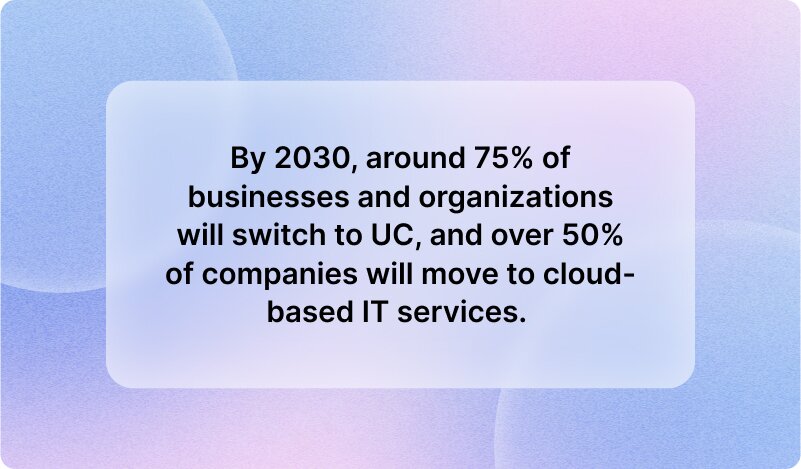
It is quite clear that UCaaS provides businesses with a better way of communication, both internally and externally.
With access to all the tools in one place, your contact center operations become more streamlined. Whether it is about chatting, calling or hosting virtual meetings – everyone in your organization uses the same app. This reduces agent workload and certainly increases their efficiency.
By leveraging UCaaS, businesses can enhance their existing phone systems with cloud-based functionalities. Not only does their call capacity increases, but also their visibility into communication infrastructure gets enhanced.
Some key benefits of UCaaS are:
Improved Collaboration
UCaaS integrates multiple communication tools into a single platform. This enables employees to communicate and collaborate seamlessly in real time. So no matter if one is in the office or sitting at a remote location, they can connect with others without any difficulty. This leads to streamlined project workflow as well as a cohesive work environment.
Cost Savings
Another major advantage of UCaaS is its lower cost in comparison to on-premise solutions. Being a cloud-based service, UCaaS eliminates the need for businesses to invest in expensive on-premise servers, maintenance, and upgrades. The subscription based model upon which UCaaS solutions operate is another way for businesses to save money. They only have to pay for the services they use or need, resulting in a lower cost of ownership.
High Scalability
UCaaS solutions are highly scalable. Whether you need to add or remove users, integrate new tools, or support additional locations, you can do so without bearing the headache of upgrading hardware, incurring additional costs, or renegotiating contracts.
Limitations of UCaaS
We just learned about the numerous advantages UCaaS offers; however, it’s not without challenges. These limitations can range from technical issues to security concerns. As a business considering adopting UCaaS, it’s crucial to weigh the benefits against these potential drawbacks. Let’s have a look:
Dependency on the Internet
UCaaS is an internet-based service. The quality and reliability of your internet connection determine the performance of the UCaaS system. An unstable internet connection can result in call quality issues such as drops and echo. It can also lead to problems in video conferencing, file sharing, and many such issues. It is therefore important for businesses to invest in high-quality internet services to reap the full benefits of UCaaS.
Security Concerns
As voice calls, video meetings, file sharing, and all that happen over a UCaaS platform, there’s a lot of sensitive data it handles. It’s a real matter of concern for any business as their data transmits and stores over the internet, introducing potential security risks such as data breaches and unauthorized access and even hacking. Especially companies operating in industries with stringent regulations, such as finance, need to stay cautious. Even if their UCaaS provider implements the latest encryption and robust security mechanisms, they must ensure compliance of the provider with relevant data protection regulations.
Vendor Lock-in
Once a business ties up with a UCaaS provider, a certain sort of dependence is formed on a single vendor. If, in case, the business faces some issues or wishes to switch to another vendor, the vendor lock-in may restrict them from doing so. Not only does this limit the business’s flexibility to adapt to new technologies, but they are also not able to avail themselves of better service terms. An effective way to prevent this situation is to thoroughly evaluate the vendors for flexibility, portability, and the ease of scaling up or down.
What is a CCaaS Platform?
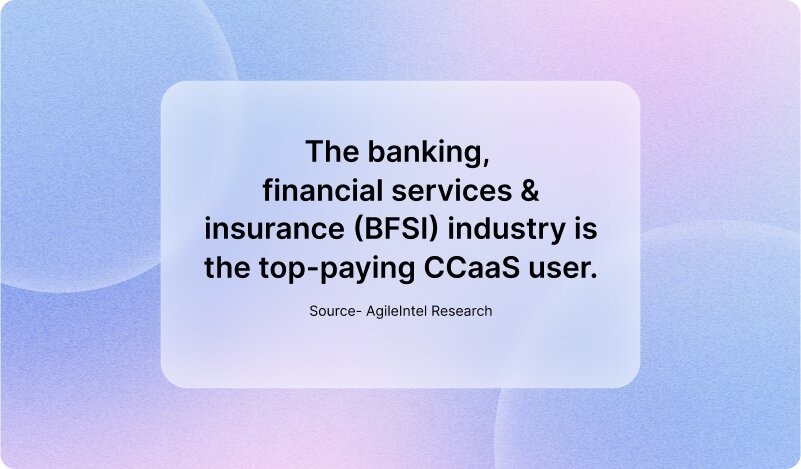
A CCaaS platform is a cloud-based that brings all customer contact channels to one place. It helps businesses to streamline and enhance their customer interactions. By offering a comprehensive suite of contact center tools and features, such as voice, chat, email, and social media, a CCaaS platform makes it easier for businesses to run and manage their contact centers.
Simply imagine a virtual contact center setup. The agents work from anywhere while making, receiving, and managing customer calls from a software interface using their internet-connected devices, such as laptops. A CCaaS adds more functionalities to such an interface. The agents also get access to other customer contact channels such as email, web chat, SMS and social media.
Statistics suggest that customer satisfaction is the top-voted “very important” metric. The next most critical are service level (73%), first contact resolution (69%), quality scores (68%), and customer complaint volumes (65%). To run your contact center successfully, you need to keep track of all these metrics. Manually, it will be too time-consuming and tiring. A CCaaS platform is an excellent tool to simplify this job and get all the statistics at your fingertips without putting in much effort. Certainly, it saves time and effort.
CCaaS Features

Skills-based Routing
Automatic call distribution (ACD) is the most in-demand CCaaS solution. (Source: AgileIntel Research)
As the term suggests, skills-based routing is a routing method that works by directing calls to agents who are best equipped to them. In other words, calls are routed to agents who possess the necessary skills or expertise to handle the specific query or concern of the customer.
Unified Reporting
CCaaS platforms come with a centralized view of analytics on various customer call-related metrics. This typically includes call volume, average handling time (AHT), agent productivity, customer satisfaction, etc. With access to comprehensive analytics in one place, businesses can identify areas for improvement, make data-backed decisions, and optimize their operations.
Screen Pops
This is an extremely useful functionality that provides agents with access to relevant information upfront when or as they receive customer calls. The information, such as customer account details, previous interactions, open tickets, etc., automatically pops up. This means that agents have the context they need to resolve customer issues more efficiently.
Speech-Enabled IVR
Interactive Voice Response is an integral feature of the CCaaS platforms. It guides callers through a series of options, allowing them to self-serve or be routed to the appropriate department. However, modern CCaaS offers speech-enabled IVR, where customers can interact naturally with the system rather than pressing buttons.
Click to Call
Another useful functionality for the modern-day contact centers. Rather than dialing numbers manually, agents can simply initiate calls directly from their software interface. It is also called click-to-dial and one-click calling. Additionally, this functionality can be used by the businesses to enable customers to initiate calls by clicking on click-to-call buttons placed on websites and emails.
What are the Benefits of CCaaS?
CCaaS is a multi-channel approach to contact centers. It offers multiple communication methods, much like UCaaS; however, the focus is on agent-to-customer interactions. Let’s take a look at some of the key benefits of CCaS platforms:
Multi-channel Approach
CCaaS enables businesses to serve customers on their preferred communication platforms. This helps eliminate long wait times and repetitive interactions.
CRM Integration
CCaaS integrates with CRM systems, allowing for seamless sharing of data between agent desktops and CRM systems. This is excellent support for agents to deliver personalized customer service.
Data-driven Analytics
The data-driven analytics generated by CCaaS solutions help in anticipating actions and recommend adjustments to enhance KPIs and metrics.
Intelligent Virtual Assistants
The AI-powered virtual agents handle routine calls, which make the majority of the call volume. This helps human agents focus on more critical tasks
Cloud-based Model
Other than the headsets, there’s no need to invest in any on-site equipment becuase CCaaS operates on cloud-based model.
Limitations of CCaaS
We just learnt the advantages of CCaaS, but there are a few drawbacks to learn as well. Let’s take a look:
- Dependence of CCaaS on the internet connectivity can be a point of concern in some cases such as unstable or poor internet connection. This can lead to call quality issues like drops causing disruptions during customer calls.
- While both UCaaS and CCaaS are equally prone to cyberattacks, the risk is potentially more with CCaaS because of the presence of sensitive customer data.
- Just like UCaaS, the drawback of vendor-lock is also found with CCaaS solutions. While switching providers, the business has to face issues like downtime and challenges with data migration during the transition period.
- To use advance features like AI-driven analytics, businesses might to pay extra, which may be an issue for those with budget constraints.
- The usage of multiple channels to support customer interactions can be challenging and requires more complex workflows.
What are the differences between UCaaS and CCaaS?
While both UCaaS and CCaaS are cloud-based solutions, we have learned that they serve different purposes. The primary focus of UCaaS is on enhancing internal communication and collaboration. On the other hand, CCaaS is oriented towards customer interactions and support. A table of comparison can help you quickly understand the differences between the two platforms.
Here you go!
| Feature | UCaaS | CCaaS |
| Primary Focus | Internal communication and collaboration | Customer interactions and support |
| Typical Users | Employees | Customers |
| Key Features | Voice, video, messaging, collaboration | Inbound/outbound calls, IVR, chat, email, social media |
| Target Audience | Businesses of all sizes | Businesses with a customer-facing function |
| Emphasis | Enhancing internal operations | Delivering exceptional customer service |
| Typical Use Cases | Remote work, team collaboration, internal meetings | Customer support, sales, marketing |
| Integration | Integrates with internal business systems | Integrates with CRM and other customer-facing tools |
| Cost Structure | Typically subscription-based | Often subscription-based, with additional fees for certain features |
| Complexity | Can be complex to implement for large organizations | Can be complex to configure for large-scale contact centers |
UCaaS vs CCaaS: A Side-by-Side Comparison
The Target Audience: Who’s the Primary Focus?

UCaaS: As we mentioned earlier, the key focus is enhancing internal communication and collaboration within a business or organization. It’s useful for businesses of all sizes aiming to improve teamwork and productivity.
CCaaS: These platforms are specifically designed to manage customer interactions and enhance customer service. Businesses that deal significantly with customers or are involved in customer-facing interactions can greatly benefit from it.
Functionalities: What are the Key Features?

UCaaS: It combines voice calling, video conferencing, instant messaging, team chat, file sharing, and presence management.
CCaaS: It provides features such as inbound and outbound calling, IVR, chat, email, social media integration, routing, queuing, and analytics.
Typical Use Cases: What’s the Best Use?

UCaaS: It is commonly used for remote work, team collaboration, internal meetings, and knowledge sharing.
CCaaS: It is best used for customer support, sales, marketing, and other customer-facing activities.
What are the Similarities between UCaaS and CCaaS?
UCaaS and CCaaS rely on cloud technology and are deployed as a service, which is why they share several key similarities. Let’s learn more!
Cloud-Based Technology
UCaaS and CCaaS are both accessed and managed over the internet cloud rather than being hosted on-premises. This fact alone offers several benefits, including scaling up and down to meet the changing needs, no significant upfront investments, flexibility to customize features and functionalities to meet specific requirements, and lower upfront costs, and ongoing expenses.
As-a-Service Deployment Models
Both UCaaS and CCaaS are delivered as a service. This means that a business or organization simply needs to subscribe to the service rather than invest in the underlying infrastructure. And this brings along an array of benefits, including:
- No hassle of handling maintenance and updates of the software which means businesses can focus on their core operations
- Offers predictable costs which means businesses can easily budget for their communication needs
- Quick deployment enables businesses to start benefiting from it
Desktop and Mobile Apps
Both UCaaS and CCaaS providers offer customers the convenience of desktop and mobile apps. This helps users to use this software to communicate and collaborate from their devices no matter where they are.
UCaaS Vs CCaaS: Which one do you Need?
Often businesses get confused when deciding whether they should use UCaaS or CCaaS. Well, this decision depends on their specific needs for communication and customer service. I am going to break down the scenarios for you to make an informed decision.
When to Use UCaaS?
If your business doesn’t require frequent customer support interactions, then UCaaS is an ideal choice. For example, startups and companies with minimal customer service demands often focus on keeping internal teams connected and productive. There’s not much in terms of external customer communications, so UCaaS seems to be a better fit for these companies.
If you want to improve how your employees communicate and collaborate with each other, then it is best to opt for UCaaS. With all the tools in one place, your teams will be able to work more efficiently across different locations.
A few sectors where UCaaS can be of great use include remote work and distributed teams, small and medium-sized businesses, contact centers, healthcare, education, retail, and professional services.
I have compiled a list of questions that you can answer to evaluate your need for UCaaS:
- Are you using disparate tools for different types of communication?
- Do you want to upgrade your current phone system?
- Are you interested in a solution that allows you to integrate voice, video, messaging, etc., into one platform?
When to Use CCaaS?
If you have an existing call center setup that only supports phone calls and you need to upgrade, then CCaaS is an ideal choice. It lets you expand so that you can handle customer interactions through multiple channels.
If your business is centered around enhancing customer service, then CCaaS is the way to go. It allows customers to contact you in the way they prefer and receive quick and effective support.
CCaaS is a valuable tool for businesses that deal in customer support, sales and marketing, customer relationship management, e-commerce, finance, and retail.
Ask yourself these questions to understand your CCaaS needs:
- Do you handle large incoming calls?
- Do you have a customer support team, a helpdesk department, or an inside sales team?
- Are your agents located across multiple locations?
- Do you need to provide 24/7 customer support services?
- Are you currently using auto-attendants, call routing, etc., to manage incoming calls?
- Are you looking forward to taking your on-premise contact center to the cloud?
UCaaS vs CCaaS: Final Thoughts
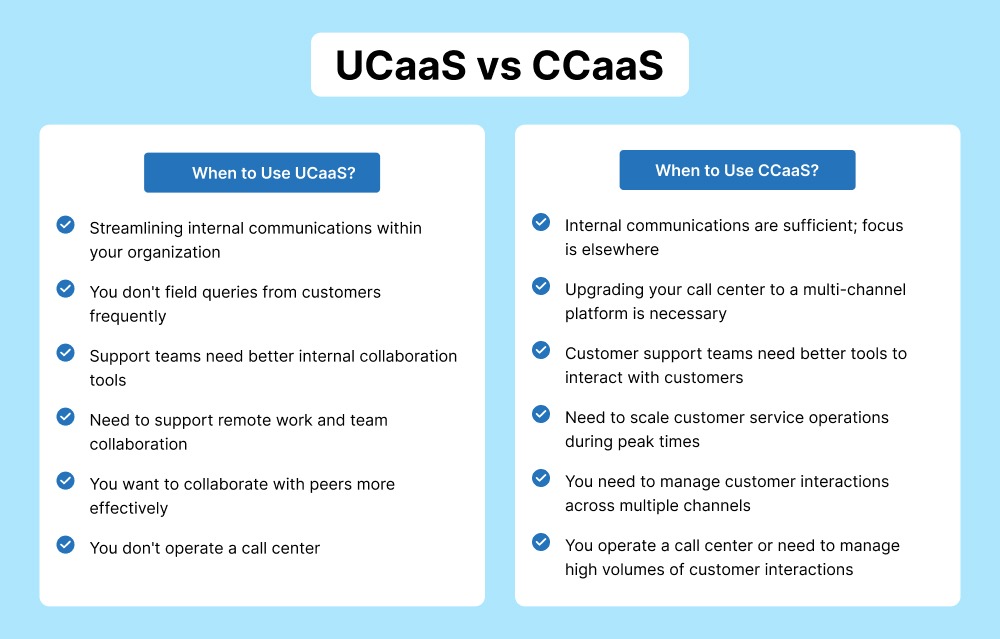
Whether you’re considering UCaaS or CCaaS, our experts can assist you in finding the right solution for your business.
Frequently Asked Questions
Is VoIP a part of UCaaS?
Yes, VoIP or Voice over Internet Protocol enables voice communication over the internet and is therefore a fundamental component of UCaaS.
What is the difference between UC and UCaaS?
UC, or Unified Communications, is the concept of integrating various communication channels like voice, video, messaging, etc., into a single platform. UCaaS is the cloud-based delivery model for Unified Communication services.
What is the difference between UCaaS and a contact center?
UCaaS is primarily focused on providing tools for enhancing internal communication within an organization. Contact centers on the other side focus on managing and delivering exceptional customer interactions.
What is the difference between UCaaS and CPaaS?
UCaaS is a bundled communication solution that brings together various tools into one, unified platform. CPaaS offers individual communication APIs and building blocks to create custom communication solutions.
What is the difference between CCaaS and an on-premises contact center?
CCaaS is a cloud-based solution for managing contact center operations. It offers flexibility, scalability, and cost savings. While in the case of on-premise contact centers, businesses need to own and manage the infrastructure, which means more upfront costs and ongoing maintenance.




























