
Today, the marketplace is fiercely competitive and customer experience is everything. Statistics reveal that 65% of customers have switched brands after a single negative phone experience. For small businesses, this could mean lost leads, frustrated customers, tarnished reputation, and ultimately, loss in revenue. But there’s a solution – a virtual phone system for small businesses. These cloud-based systems can streamline your business communication, boost your team’s efficiency, and build a professional image – all without breaking the bank.
According to Technopedia, Virtual phone systems, typically offer flat rates or significant discounts, leading to savings of up to 90% on international calls. This is a major advantage for small businesses that frequently communicate with clients or partners abroad.
And, it’s not just about cost-efficiency, rather:
Switching to a virtual phone service can save businesses time. One report found that adopting a VoIP system can save 32 minutes of calls per day per team member, largely due to better availability, flexibility, and features that automate repetitive tasks.
Learning about all the benefits these virtual phone systems offer, it is obvious to ask – what’s the best virtual phone system for small business? Well, that’s what I’m going to cover in this post, however, we will also explore the basics of virtual phone systems, how they work, their features and benefits in more detail as well as how to set up one for your business.
What is a Virtual Phone System?

A virtual phone system is a cloud-based phone solution that relies on the internet to make and receive calls. These types of phone systems are an efficient replacement for traditional landline phone systems. You can think of a virtual phone system as one that completely operates online and offers a wider range of features than traditional wired systems.
How Does a Virtual Phone System Work?
Unlike traditional phone systems that rely on hardware-based PBX systems, a virtual phone system operates using VoIP technology that transmits calls over the internet.
If you’re evaluating legacy systems vs. modern solutions, it’s helpful to understand the key differences between PBX vs PABX. This comparison provides insight into how traditional business telephony evolved and how a virtual system fits into that transformation.
The Core Lies in the Cloud
Switching to a virtual phone system means you no longer need bulky phone equipment or complicated on-site installations. Your virtual phone system provider manages all the infrastructure remotely.
VoIP Powered Communication
Virtual phone systems leverage VoIP i.e. Voice Over Internet Protocol technology wherein voice signals are converted into digital data packets that travel over the Internet.
Getting your Phone Number
For communication to happen, your business needs a professional phone number. Some popular choices include local numbers, toll-free numbers, and vanity numbers or you can even port your existing business number to your new virtual phone system. The process to buy a new number or port your existing number is usually done by the service provider.
Smart Routing of Incoming Calls
Calls that arrive on your business phone number are directed based on pre-set rules you established. For example, a call intended to purchase a product is directed to the sales department.
Virtual Phone Systems vs. Traditional Phone Systems
We have already learned that virtual phone systems are cloud-based, which means they are a flexible alternative to traditional bulky hardware-based landlines. Besides flexibility, cloud-based virtual phone systems are different than traditional phones in several ways.
Here’s a high-level overview of the key differences between Virtual and Traditional Phone Systems, highlighting their strengths and weaknesses in various areas.
|
Feature |
Virtual Phone System |
Traditional Phone System |
|
Technology |
Uses internet connection (VoIP) |
Uses physical phone lines |
|
Cost |
Typically lower monthly fees, pay-as-you-go options available |
Higher upfront costs for equipment and installation, fixed monthly fees |
|
Scalability |
Easily add or remove users as needed |
Requires additional hardware and technician visits to scale |
|
Mobility |
Works from any device with internet connection (phones, computers) |
Limited to desk phones within the office |
|
Features |
Wide range of features like call forwarding, auto attendants, call recording, voicemail transcription |
Limited features, may require additional hardware for advanced features |
|
Maintenance |
Managed by the provider, automatic updates |
Requires IT staff or technician for maintenance and updates |
|
Reliability |
Reliant on internet connection quality |
Reliant on physical infrastructure, susceptible to outages |
|
Number Portability |
Easily keep your business number when switching providers |
Difficult to transfer phone numbers |
Benefits of a Virtual Phone Service
Unparalleled Mobility and Flexibility
“Up to 30% of conference expenses can be reduced with web conferencing and VoIP apps with integrated video.” ( Source – Krispcall )
Landlines chained businesses and employees to their desk phones. But those days are gone as virtual phone systems allow teams to make and receive calls just from anywhere with an internet connection. This flexibility comes in using a smartphone, laptop, or any internet-enabled mobile device. It’s certainly a lifesaver for salespeople who are constantly on the go or remote employees who prefer a flexible work schedule.
Feature-Rich Communication
“VoIP features improve small businesses’ productivity by 77%.” ( Source- Pavlov Media )
Business communication is no more about just making calls. Virtual phone systems come packed with features that traditional lines simply can’t compete with.
One such feature is voicemail transcription which enables users to skip listening to robotic voicemail messages. Rather they can review the transcripted message directly within their email inbox. It’s advantageous for those receiving numerous voicemails from clients and potential buyers.
Enhanced Customer Experience
“64% of businesses believe customers should always have the option to talk to a live agent, and cloud phone systems can improve accessibility with features like call forwarding and voicemail transcription.” Source – ( CallHippo )
Traditional landlines often leave callers stuck in frustrating hold loops. However, the auto-attendant feature of a virtual phone system follows a professional approach to greet callers and assist them toward their intended destination. This efficient routing of incoming calls not only saves the time of callers but boosts their overall calling experience with the company.
Better Scalability and Disaster Recovery
Virtual phone systems are built to support a business as it expands. phone lines can be easily added or removed without getting into the hassle of complex installations. This helps you to scale your communication infrastructure seamlessly to meet the evolving needs of your business.
Furthermore, virtual phone systems come with built-in disaster recovery to ensure business continuity even in unforeseen events or circumstances. This happens as calls can be forwarded to remote locations in case any disruption occurs at your physical office.
Why Should Small Businesses Consider a Virtual Phone System?
Let’s understand this with the help of an example.
Suppose you are a marketing agency, where Sarah is the marketing manager. In her team, Michael is the graphic designer and David is the customer service representative. Now, let’s see what problem they are facing and how a virtual phone system can solve their issues.
The Problem: Sarah often has to go out to meet clients. Michael is a remote employee and David sits at the office to answer client calls. While Sarah is not present at the office and David is on leave, many calls go unanswered as they have a traditional landline setup.
The Solution: Switching to a virtual phone system, Sarah, David, and Michael can receive calls on their respective devices, be it a mobile or laptop using softphone apps. This approach ensures that they never miss a potential opportunity or important discussion.
That’s just one area where virtual phone systems can benefit businesses. There are several problems faced by small businesses that can be resolved by implementing virtual phone systems. Let’s look into one more.
The Problem: David, the customer service representative, frequently gets overwhelmed with calls, leading to higher hold times and frustrated customers.
The Solution: Virtual phone systems come with features like auto-attendants. The marketing agency can set up a call menu, presenting callers with various options from which they can choose to reach the appropriate department. Auto attendants are also a useful tool for providing customers with answers to basic or routine queries without human intervention.
This frees up David from exhausting his time on calls with routine queries. Also, David gets to know the intended concern behind the calls before he takes the call. It helps David answer customer calls in a much better way.
How to Set Up the Best Virtual Phone System for Small Business?
Let’s get into the details of how to choose and set up a virtual phone system that perfectly suits your small business needs.
Assess Your Small Business Needs
To identify the specific needs of your small business, you can simply get answers to these questions.
- What is your team size and structure? Consider the total employee count and distinguish the count for remote workers from those working from the office. This data helps you in figuring out whether and how many desk phones are required. Also, you’ll get to know whether you need a mobile app/ softphone or a combination of both.
- Next, move to the call volume. What’s your average call volume and the peak hours? Analyze how many calls you can handle simultaneously.
- What features are essential for your small business? Your choice can be like auto-attendant, voicemail transcription, video conferencing, call forwarding, call recording, etc. Choose as per your priorities.
- What’s the amount you’re comfortable spending monthly or yearly on a virtual phone system? Since virtual phone systems come with varying pricing structures, you need to keep a certain figure in mind.
Research and Compare Providers
Explore popular options i.e. the well-established virtual phone system providers. Read online reviews and professional comparisons to understand the pros and cons of different service providers. You may also look for free trials to test features and user interface before making any commitment.
Choose your Virtual Phone System
- When picking the best virtual phone system for small business, choose the one that offers the features you need within your decided budget.
- An intuitive user interface and readily available customer support for setup and troubleshooting are must-haves.
- Review the contract thoroughly, and confirm the termination fees and any other hidden costs.
Setting Up Your Virtual Phone System
Now comes the most interesting part where you can start with the setup of your virtual phone system. You can go like this:
- Port your existing phone numbers i.e. transfer your existing business phone number to the new phone system. This process is called porting and your service provider can help you navigate this easily.
- You can also get a new business phone number. Select a virtual phone number, such as a local or toll-free number, based on your target audience and geographical area of service.
- The next step is to create user accounts for your employees and add them respectively. You may also consider assigning unique extension numbers for easy identification.
Configure Your System
Start with the most usable features:
- Set up an automated greeting menu to route calls to appropriate departments and voicemail boxes.
- Establish rules for forwarding calls to mobile phones, voicemail, or specific extensions.
- Customize voicemail greetings and set up voicemail transcription options.
- Integrate your virtual phone system with your CRM and other business tools for a more streamlined workflow.
Bonus Tips to Set Up Your Best Virtual Phone System for Small Business
- Always practice to start small and gradually scale up. As a small business with limited resources and budget, begin with a basic plan and add features as your business grows.
- Remember, security is key. Even if you are a small business, you should make sure that your data is safe. Ensure that the virtual phone system offers robust security features to protect calls and data.
- Don’t underestimate the value of customer support. Verify if the provider offers reliable and responsive customer support for any technical assistance.
- Since 90% of VoIP call quality issues are related to internet connectivity, ensure your internet connection is reliable and has sufficient bandwidth to support VoIP calls.
15 Best Virtual Phone Systems for Small Businesses in 2025
Choosing the right virtual phone system can be overwhelming. Here’s a breakdown of 15 popular options highlighting their features, pros, cons, and pricing to help you find the perfect fit:
1. REVE Cloud Telephony

- Special Features: White Labeling, Call Screening, Web Calling & Click-to-Call, Call Conferencing, Chat & File Sharing, Auto Attendant with Live Analytics, Multiple Call Termination Options, 50+ Country Virtual Phone Numbers
- Pros: Cost-effective, scalable, mobile-friendly, easy-to-use, secure and reliable
- Cons: Information about the duration of the free trial is not disclosed, contact REVE Cloud Telephony through their website for more details
- Pricing: Employs a custom pricing mode
2. Nextiva

- Special Features: User-friendly interface, robust call analytics, voicemail transcription, auto attendant
- Pros: Easy to use, excellent customer support, good value for included features
- Cons: Limited free trial, fewer integrations compared to some competitors
- Pricing: Starts at $18.95 per user/month
3. Grasshopper

- Special Features: Solopreneur-focused features, virtual receptionist, simple call forwarding
- Pros: Ideal for solopreneurs and startups, very affordable, easy setup
- Cons: Limited features compared to others, not ideal for larger teams
- Pricing: Starts at $26 per month (includes 1 number)
4. Dialpad

- Special Features: AI-powered call transcription, real-time call coaching, integrations with CRMs
- Pros: Excellent call quality, strong AI features, good analytics
- Cons: Pricing can be complex, limited free trial
- Pricing: Starts at $15 per user/month (billed annually)
5. Ooma Office

- Special Features: No contracts, affordable pricing, integrates with Google Workspace
- Pros: Cost-effective, good for small teams, easy setup
- Cons: Limited features compared to some, may not be ideal for high call volume
- Pricing: Starts at $19.99 per user/month
6. Vonage Business

- Special Features: International calling features, scalability, auto attendant, voicemail transcription
- Pros: Reliable call quality, good international calling options, various plans to choose from
- Cons: The interface can be cluttered, customer support reviews are mixed
- Pricing: Starts at $19.99 per user/month
7. Zoom Phone

- Special Features: Tight integration with Zoom meetings, good for remote teams, screen sharing
- Pros: Budget-friendly, familiar interface for Zoom users, good video calling features
- Cons: Limited integrations outside of the Zoom ecosystem, may not be ideal for high call volume
- Pricing: Starts at $10 per user/month
8. 8×8 Voice for Business

- Special Features: All-in-one communication platform, contact center features, and integrations with business tools
- Pros: Feature-rich, good for businesses needing a contact center solution, good scalability
- Cons: Pricing can be complex, may be overkill for smaller teams
- Pricing: Contact 8×8 for a quote
9. Freshdesk Contact Center (Formerly Freshcaller)

- Special Features: Built-in CRM integration, omnichannel support (voice, email, chat), and call analytics
- Pros: Strong CRM integrations, good for customer support teams, affordable pricing
- Cons: Limited scalability for very large teams, may require additional setup for CRMs
- Pricing: Starts at $15 per user/month
10. Aircall

- Special Features: Built for sales and support teams, call recording with transcription, real-time call monitoring
- Pros: Excellent for sales & support workflows, powerful analytics, good call quality
- Cons: Pricing can be high for basic features, and limited integrations outside of sales/support tools
- Pricing: Contact Aircall for a quote
11. OpenPhone
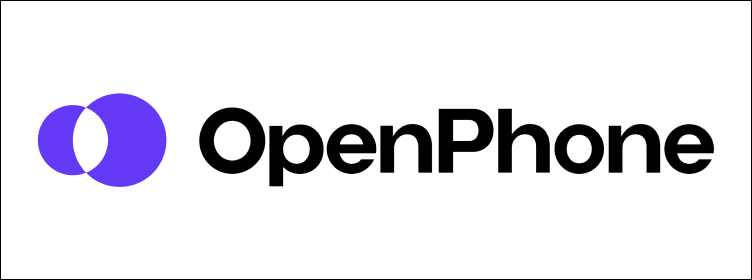
- Special Features: Simple and affordable, integrations with popular business tools, unlimited calling within the US and Canada
- Pros: Very affordable, good for startups and small teams, easy to use
- Cons: Limited features compared to others, may not be ideal for high call volume.
- Pricing: Starts at $10 per user/month
12. Google Voice

- Special Features: Free basic plan, integrates with Google Workspace, text messaging included
- Pros: Completely free plan available, good for solopreneurs with low call volume
- Cons: Limited functionality and reliance on Google
- Pricing: Starts from $6/user/month
13. Unitel Voice
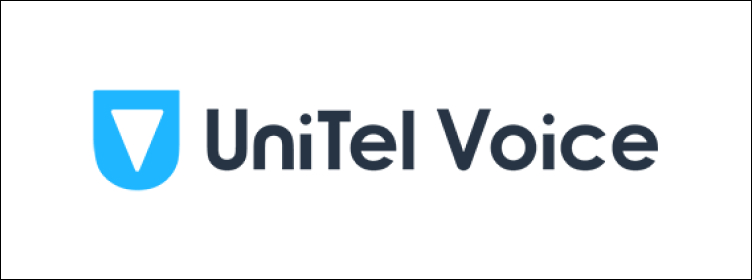
- Special Features: Affordable, US-based customer support, easy setup, works with existing phones
- Pros: Very budget-friendly, good for solopreneurs and startups, no contracts
- Cons: Limited features compared to others, may not be ideal for high call volume or remote teams
- Pricing: Starts at $9.99 per month (includes 500 minutes)
14. CallHippo

- Special Features: International calling features, call recording with transcription, good mobile app
- Pros: Affordable, international calling options, feature-rich for the price
- Cons: Customer support may not be as robust as some competitors, the interface might be slightly complex
- Pricing: Starts at $16 per user/month
15. Ring4

- Special Features: Cloud-based PBX with call routing, voicemail transcription, and integrations with business tools
- Pros: Scalable, good call quality, feature-rich for the price
- Cons: Limited free trial, may require some technical knowledge for setup
- Price: Starts at $19.99 per user/month
Features to Look for When Choosing the Best Virtual Phone System for Small Business
Just beyond making and receiving calls, virtual phone systems equip businesses with a wide range of beneficial features. When choosing the best virtual phone system for small business, you need to make sure that these features are available. Here are the top features to look at:
Never Compromise with the Call Quality
Crystal-clear audio is crucial to sound professional and ensure smooth conversations with clients and colleagues. Look for providers that prioritize high-definition (HD) voice calls.
Don’t Skip the Call Recording
Call Recording is useful for training purposes, quality assurance, or capturing important details discussed with clients. Considering our previous example, imagine Sarah, the marketing manager, using call recordings to coach new employees on handling complex inquiries effectively.
Look for Affordable International Calling
If your business caters to international clients, ensure the system offers affordable international calling rates or bundled international calling minutes. This helps Sarah stay connected with overseas clients without incurring exorbitant phone bills.
An Auto-Attendant is a Must-Have
This automated receptionist greets callers, directs them to the appropriate department, or allows them to leave a voicemail. This frees up David from constantly answering the phone, allowing him to focus on assisting existing customers.
Never Miss a Call with Call Forwarding
Using the call forwarding feature, you can route calls to mobile phones, voicemail, or specific colleagues based on availability. This ensures clients can always reach someone, even if Sarah or David are stepping away from their desks for a short break.
Collaborate better with Video Conferencing
Integrate video conferencing into your virtual phone system for face-to-face meetings with remote teams or clients. This allows Sarah to collaborate seamlessly with Miacheal as he works remotely on a marketing campaign.
Ensure CRM Integration
Sync your phone system with your Customer Relationship Management (CRM) software for a unified view of customer interactions. Imagine David being able to pull up a client’s past call history and notes within the CRM system while on a call, providing a more personalized service experience.
Communicate Quickly with Messaging
Facilitate internal communication with built-in chat or messaging features. This allows Sarah, Michael, and David to quickly exchange information about client needs or project updates, streamlining workflows.
Support for Future Expansion
Choose a system that can accommodate your current team size and allow easy addition of new users as your business grows.
Mobile App Compatibility
Ensure the system offers a user-friendly mobile app for making and receiving calls, accessing voicemail, and managing features on the go. This empowers Michael to stay connected and productive even when working remotely.
Ensure Multiple Device Compatibility
The system should work seamlessly across various devices like desktop computers, laptops, and smartphones, providing flexibility for your team.
Advanced-Data Encryption
Look for a system that encrypts calls and data to ensure the confidentiality of sensitive client information. This is especially important for Sarah who might be handling sensitive customer payment details over the phone.
System Uptime
Choose a provider with a proven track record of high uptime to minimize service disruptions and ensure your business remains accessible to clients.
Wrap Up!
Now, that’s all about choosing the best virtual phone system for small businesses. Remember that the right phone system can be an investment, adding immense value and bringing growth to your small business.
Frequently Asked Questions
Is a virtual phone system expensive?
Virtual phone systems are generally more affordable than traditional phone lines, with plans catering to various budgets and needs. Depending upon the provider and the features required, Costs can vary from $10 to $50 per user. Usually, there are additional costs for advanced features or international calling.
Do I need any special equipment for a virtual phone system?
No, most virtual phone systems work with your existing internet connection and devices like smartphones and computers.
Is a virtual phone system reliable?
Of course, reputable virtual phone system providers offer high uptime (up to 99.99%) and reliability, ensuring you don’t miss important calls.
Can virtual phone systems integrate with other business tools?
Many virtual phone systems offer integrations with CRM software, email platforms, and other business tools. This certainly helps streamline operations and improve productivity.
Why should small businesses use a virtual phone system?
Virtual phone systems offer cost savings, flexibility, and advanced features that can improve communication efficiency. They allow small businesses to project a professional image and ensure they never miss a call, even when working remotely.






















