
Landlines remind us of the slow and cumbersome communication. But fast forward a few years, the communication landscape transformed remarkably. Do you know who drove this revolutionary shift? It’s VoIP, the Amazon of the modern communication world. VoIP has disrupted traditional communication and is constantly evolving, just like Amazon did. In this blog, we’ll understand what is VoIP and how does it work. From its inception to numerous applications, and various impressive capabilities, we’ll cover it all. Are you ready to explore the cutting-edge realm of VoIP technology?
Let’s Go!
What is VoIP (Voice Over Internet Protocol)?
Want to know what does VoIP stands for? It’s Voice Over Internet Protocol, a revolutionary communication technology. VoIP enables you to make phone calls using your internet connection. This is why it is also referred to as Voice Over IP or Voice Over Broadband. Some popular examples of VoIP apps include Skype, Viber, Facebook Messenger, WhatsApp, etc.
VoIP systems are simple to set up and use. When you sign up for a VoIP service, you don’t need to worry about your operating location. This is because VoIP numbers offer worldwide accessibility.
History of VoIP Technology
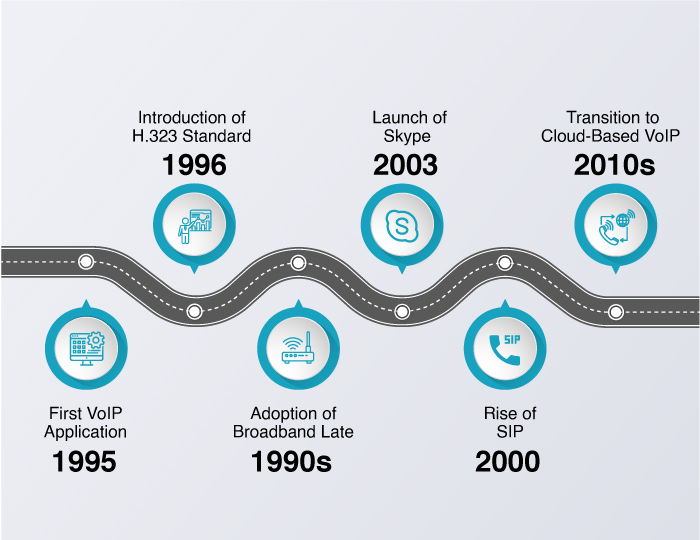
Let’s begin by tracing its roots. VoIP technology has been around for several decades, with its beginnings dating back to the 1970s. However, it started to gain traction in the 1990s. Here are some of the key historical developments in the VoIP domain.
- Introduction of the First VoIP Application in 1995: This VoIP app was launched by VocalTec Communications and was named “Internet Phone”. It was the first time that users were able to make voice calls over the Internet.
- Introduction of H.323 Standard in 1996: The ITU-T i.e. International Telecommunication Union (ITU) introduced this standard. Its role was to provide a framework for multimedia communication over IP networks and establish interoperability among different VoIP systems.
- Adoption of Broadband Connections in the Late 1990s: The proliferation of broadband Internet connections improved the quality and reliability of VoIP calls, making them more attractive to consumers and businesses.
- The Launch of Skype App in 2003: This app offered a user-friendly interface and peer-to-peer technology. It became a major player in the VoIP market, making international calls affordable and convenient.
- Rise of Session Initiation Protocol in 2000s: SIP gained popularity as a signaling protocol, making it easier to set up and manage VoIP calls, and paving the way for the interoperability of VoIP systems.
- Adoption of VoIP in Business in the 2000s: VoIP began to be widely adopted in the business world, leading to the development of business-oriented VoIP solutions and IP PBX systems.
- Transition to Cloud-Based VoIP in the 2010s: Cloud-based VoIP solutions became prevalent, offering scalability and flexibility for businesses.
Ever since, VoIP has continued to evolve with the development of new codecs, improved call quality, enhanced security, and the integration of artificial intelligence for various applications.
Types of VoIP Systems
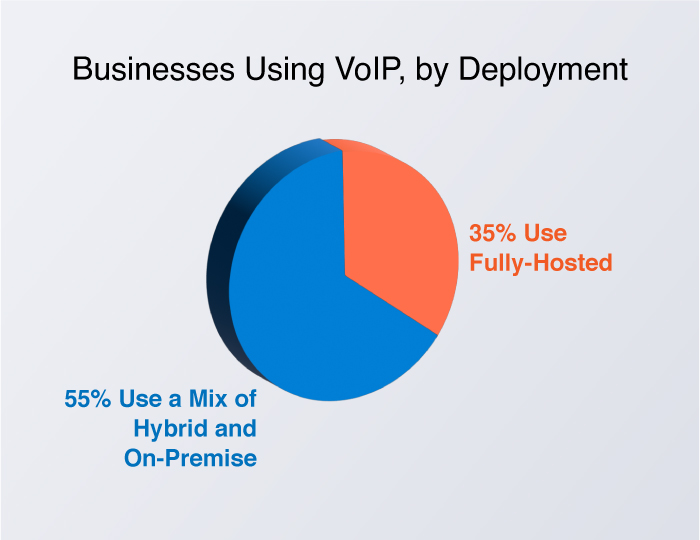
VoIP systems can be categorized into two main types: On-premise and Cloud-based VoIP systems. Understanding these types is essential if you are considering the implementation of VoIP in your business.
On-Premise VoIP
This type of VoIP setup is done within your own premises. It offers complete control and customization. However, a huge upfront investment is required for on-premise setup. Due to this, it is an ideal option for large organizations with sufficient financial and IT resources.
Now, you must have one question in mind. What are the startup requirements? What equipment do you need if you want to switch your business telephone service to on-premise VoIP?
What is the Equipment Needed for On-premise VoIP Setup?
This type of setup needs extensive hardware and additional infrastructure, including:
- Analog Telephone Adaptors: Also called ATAs, these are the devices that connect traditional analog phones to the VoIP network so that communication can happen over the internet.
- VoIP Server or PBX (Private Branch Exchange): It is the private phone network used within a company. It manages internal communication within the company as well as external incoming and outgoing calls. You can use dedicated hardware PBX appliances or set up a software-based PBX on a server.
- Router with QoS Support: A router with QoS capabilities can help prioritize VoIP traffic, reducing latency and ensuring call quality.
- Switches with Power over Ethernet (PoE) Support: If you’re using IP phones, PoE switches can power the phones through the same Ethernet cables used for data. This eliminates the need for separate power cables for each phone.
- Telephone Sets: Handsets resemble telephones, but they connect to your computer through USB or a sound card. They work together with a softphone allowing you to use VoIP more comfortably. They can also be plugged into an IP phone to allow many users to use the same phone.
- PC Handsets & Headsets: A PC headset is a standard multimedia device that allows you to hear audio from your computer and input your voice by using a microphone.
Example of an On-Premise VoIP System
Let’s consider you are a growing law firm. Your business deals with sensitive and crucial client conversations. Because of this, you require a high degree of control over your communication systems. To ensure this, you opt for an on-premise VoIP system. For successful implementation, you need to invest in VoIP hardware set up right in your office premises.
Cloud-based VoIP or Hosted VoIP
Hosted VoIP is expected to see a rate of growth of at least 20% by 2027.
This type of VoIP setup is hosted and maintained off-site by a third-party vendor. This option is more cost-effective and manageable for businesses with limited resources such as startups.
What is the Equipment Needed for a Cloud-based VoIP System?
The need for all the VoIP equipment mentioned in the previous point gets eliminated here. In Hosted Voice Over IP Systems, all the telephone network features and functionalities are deployed through the internet and web-based programs. Users can easily install the program on their systems or devices – they only need to ensure fast internet connectivity.
Example of a Cloud-based VoIP System
Imagine you are a tech startup with your teams scattered across the globe. Your business needs a cost-effective and flexible solution to connect and collaborate across different locations and time zones. You sign up with a cloud-based VoIP service and the provider will handle all the heavy lifting. They provide you with access to features like virtual receptionists, call forwarding, voicemail-to-email, etc. All your communication including calls and messages now floats through the internet cloud.
Importance of VoIP Technology
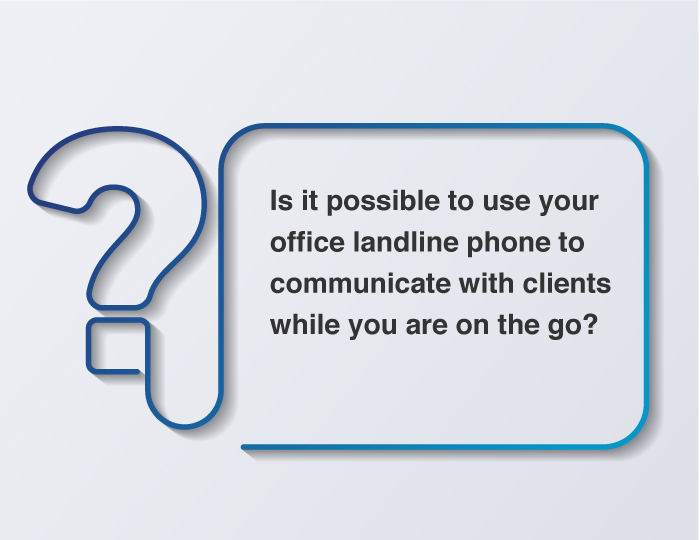
The answer to the above question explains it all. Traditional systems are not good enough to meet the evolving needs of modern communication. VoIP technology is more than just an alternative to traditional phone communication. It’s an incredible opportunity to bring significant changes in the way we connect and communicate. Here are some of the key business issues that VoIP can effectively address:
- Manual call routing can be a time-consuming hassle
- Expanding a business often comes with high costs
- On-premise work lacks flexibility
- Repetitive manual tasks can lead to inefficiency
If you have VoIP, it will save you from all the above-mentioned problems. How? We are going to discuss this later in this post.
Which Devices can be used for VoIP Communication?
VoIP is a very different technology than the old-school telephony. You can use a variety of devices to make VoIP communication. Here are some of the most common ones:
- Landline Phone and ATA: These Analog Telephone Adaptors adapters act as hardware interfaces between your regular old landline phone connections and your new VoIP lines. This will be essential if you choose to make calls from your analog PSTN telephone.
- Computer/Laptop: There are several programs that you can use on your computer system to make VoIP calls. You just need to install any of these programs on your PC to call any landline or mobile phone. One popular example is GoogleTalk. If the recipient also has the app installed, then usually the call is free of cost. However, calling a regular phone number will incur some call charges.
- Smartphone/ Tablet: There are many VoIP apps through which you can do VoIP calling using your smartphone or tablet. Some popular examples are WhatsApp and Viber.
- IP Phones: These are specialized phone devices designed for VoIP calls. The look and function of IP phones are almost similar to traditional phones. However, they work by connecting to the internet instead of landline.
How Does VoIP Work?
Now, let’s give you a behind-the-scenes look! Here we are going to explain the working of VoIP technology in the simplest way possible. So, let’s take a look:
VoIP works on Packet Switched Technology
Traditional telephony works on circuit-switching technology, which is no longer efficient and cost-effective. On the other hand, VoIP makes use of the Packet-Switching method. It works by creating a brief and instant connection every time the user speaks. The connection does not need to go on both ends all the time. Moreover, data packets are sent in little pieces instead of all at once. It’s more efficient because different data packets can use different routes and still reach their destination and reassemble.
While VoIP may sound technical or complicated, the way data transmission happens during a VoIP call is quite simple to understand. Here’s how it happens:
- Voice of the user or audio signal is converted into digital data by using the process of digitization.
- Digital data is often compressed to make it more efficient for transmission over the network. This compression is done using Codecs.
- Compressed voice data is then broken down into small pieces called packets. Each Packet has its header that includes source, destination, and sequencing information.
- Packets are transmitted over the network using the packet-switching method. They take different routes to reach their destination.
- At the receiving end, the packets are reordered, depacketized, and decompressed using the same codecs.
- This digital data is converted back into an analog signal which is played back through the recipient’s device. The message is heard by the recipient.
In short, when you make a phone call, VoIP converts your voice into digital signals. These signals are then compressed and sent to the other end via the internet. On the receiving end, the digital signals are uncompressed and the recipient hears the sound.
Since VoIP works over the internet, the data is stored on a relatively secure cloud. To manage your VoIP system, you need to access your online dashboard where you can adjust contacts, and phone numbers and make additional settings.
By now you must be curious to know the practical usage of VoIP. Let’s explain.
3 Main Uses of VoIP Technology
VoIP offers a wide range of uses in modern communications. Here we are discussing the top 3 uses:
Business Communication
VoIP is popularly used in business environments for internal and external communication. For example, businesses can set up IVR i.e. Interactive Voice Response system to route calls efficiently and maintain a professional image of their company.
Remote Work
“During the pandemic, VoIP and video conferencing grew by almost over 212% due to increased remote work” Source
Today, working from outside the traditional offices is the new trend. Remote workers can use VoIP applications to communicate and collaborate by making calls, accessing voicemails, participating in meetings, etc.
International Calls
“Users Who Switch to VoIP Save up to 90% on International Calls.” Source: TechAdvisory
Traditional phone services are expensive for long-distance calls. VoIP technology routes voice data over the internet cloud and usually offers affordable calling plans. This makes VoIP a preferred choice for businesses and individuals looking to cut down on their international calling expenses.
Advantages of VoIP
By now you are clear about what is VoIP and how does it work, Right? So, we’ll move to the next topic which is also very interesting. Why do people opt for VoIP when they can make calls using traditional landlines? Well, let’s take a look at VoIP advantages:
Reduced Costs
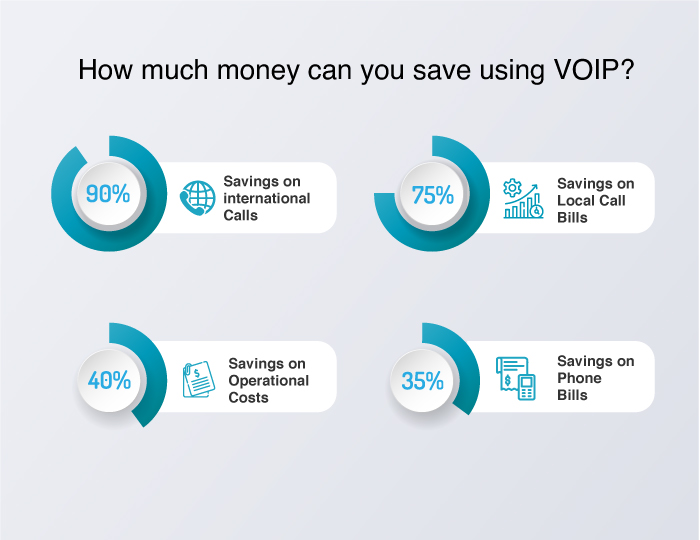
VoIP offers significant cost savings to any business. It eliminates the expense of on-site physical hardware, installation costs as well as the resources required for the maintenance of the equipment. You only pay for your internet connection and the service or subscription charges. This cost is usually quite affordable as you can pay monthly. What’s more? VoIP calls are usually cheaper than traditional calls made via PSTN. Statistics reveal that small businesses using VoIP can reduce their company’s phone bill by up to 60%. Source- Nextiva
Enhanced Accessibility
One of the most valuable advantages of VoIP is that it enables you to make calls from anywhere. When you are connected to the internet, you can make and receive calls using any device. When you are not able to answer your calls, you can forward them to someone from your team or get voicemail messages emailed to you. Sounds great?
Complete Portability
VoIP phone numbers are completely portable. This means that you can use the same VoIP number on multiple devices. This is a lot of convenience for those who travel a lot. Plus, in cases where business addresses get changed, business phone numbers can still be retained.
Higher Scalability
Traditional telephone systems demand additional resources and significant time to expand and grow with a business. However, with VoIP things are quite simple. Suppose you are opening another office or you want to stay prepared for the high call volume during the upcoming holiday season. You can easily add additional phone lines to your VoIP system and can even remove them when not required. Yes, it’s that simple!
Feature Rich
VoIP offers a wide range of features that hold immense value for companies of all sizes. Suppose you are a small company with just a few employees. Using VoIP features like Call Transfer and Auto Attendant, you can project an image of a larger company.
Other features like a local VoIP number can help you establish your business’s local credibility in a specific location, even if you are based in a different location.
Clearer Audio Quality
Initially, VoIP calls had quality issues. Call drops echoes, and delays were common. But today, if you have a robust internet connection with enough bandwidth, this problem won’t bother you at all. VoIP offers clear and crisp audio quality with a fast and stable internet connection such as WiFi. This improves the quality of your business communication and collaboration.
Supports Multitasking
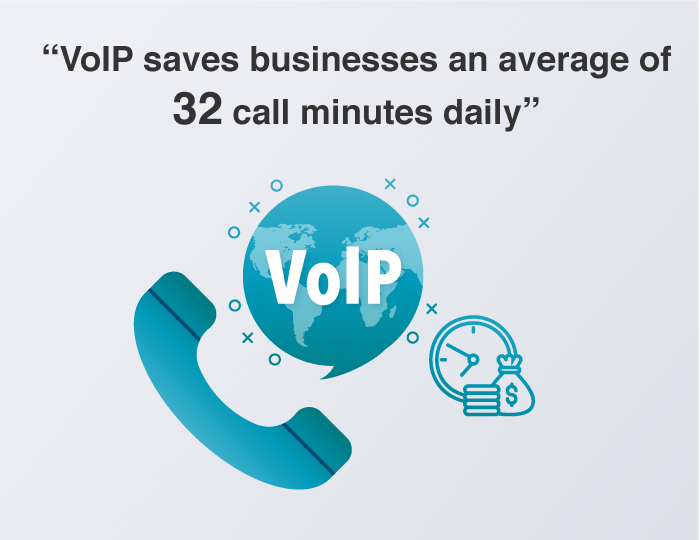
VoIP supports the simultaneous use of calls, chat, text, media sharing, etc. Imagine you are engaged in a conversation while doing multiple activities at the same time. Certainly, it helps in improving your overall productivity.
Disadvantages of VoIP
Like every other technology, VoIP also comes with some drawbacks, which you should be aware about:
Dependence on Stable Internet Connection
It’s a truth we can’t ignore. VoIP will not work if you don’t have an internet connection. Moreover, the strength and stability of the internet connection are another significant factor. Only a good connection will deliver good call quality. Poor connection may result in jitters, latency, and delay.
However, you can prevent this from happening. Always invest in a reliable internet provider. If in case you are using a shared connection, make sure to dedicate some network solely to VoIP.
Susceptibility to Cyber Attacks
The internet space is full of malicious actors. Your VoIP calls are susceptible to interception, eavesdropping, and Denial of service attacks. Fortunately, modern-day VoIP providers implement best-in-class end-to-end encryption strategies so that conversations and data remain safe from intruders.
Not Realibale During Emergency
Another disadvantage of VoIP is that it is not suitable for emergencies. This is because VoIP services may not provide accurate location information to emergency responders.
Voice Over Internet Protocol: Is it the Right Choice for You?
Now comes the real question. Is VoIP a wise investment? Picture this: You are a small entrepreneur looking to expand your operations. You need an effective and robust communication solution. VoIP not only saves you money but also provides effective collaboration through its plethora of benefits.
A case study featured in PC World found that when businesses with 30 phones switched to VoIP, they were able to save a monthly $1,200.
Now think about this. Can you afford to miss out on the advantages it brings to you? It’s time to explore the possibilities of VoIP for your business. Get in touch with our VoIP experts for the right assistance.




























