
Did you know that “78% of corporate companies use video calling software for team meetings?” Zoom, a frontrunner in the realm of corporate communication, recorded an astonishing 300+ million meeting participants per day in 2020 (source: Business of Apps), showcasing the immense reliance on and adoption of such platforms for seamless collaboration. These statistics reveal the importance of the conference bridge, the modern-day tool that facilitates video conferencing.
What is a Bridge Call?
A bridge call refers to a phone call where multiple participants join a single conversation from different locations. The term “bridge” refers to the bridging of multiple phone lines into one unified conversation. It is often used in business and professional settings for meetings, discussions, and collaborations.
What is a Conference Bridge or Teleconference Bridge?
An audio conference bridge, ‘bridge for conference calls’, or ‘call bridge’ is a service that acts like a central hub, connecting multiple participants from different locations to join a bridge call.
Imagine this scenario to understand how a conference bridge works in practice.
Your team is scattered across the globe, not just across different cities, but across continents. Scheduling individual calls across multiple time zones is nothing less than a nightmare. A conference bridge is an effortless solution to bring everyone together in a virtual meeting.
It’s like a virtual meeting room that a large number of participants can join through a dial-up connection. The bridge receives all the individual calls and links them together into one smooth conference call. Just like a physical bridge connects people, a conference bridge connects people virtually.
Unlike standard three-way calling, where only three participants are allowed to join the call, a conference bridge can hold dozens and hundreds of participants simultaneously in a single call. Bridge calls are facilitated by various conferencing platforms, such as Zoom, Microsoft Teams, Cisco WebEx, and others, which provide the infrastructure for these multi-party calls.
Features of a Conference Bridge: Basic and Advanced
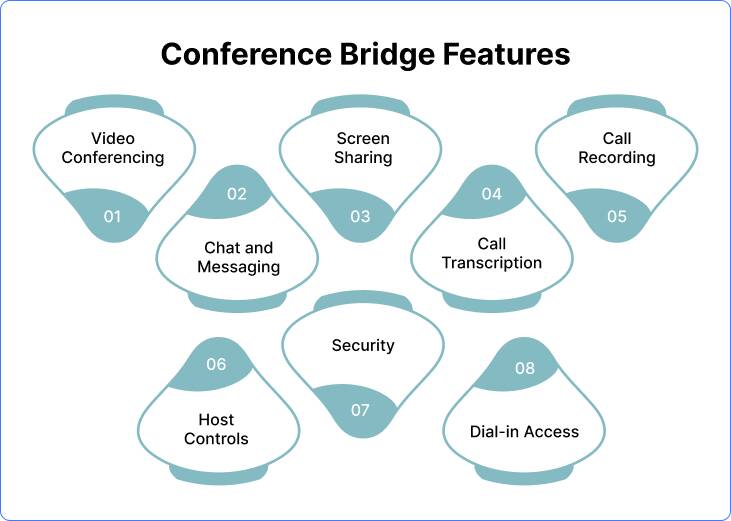
What makes a teleconference bridge a valuable communication tool for organizations with large geographical footprints? Well, it’s the wide range of features. Let’s take a look:
Video conferencing: It enables participants to connect and communicate by seeing each other during the call. This fosters a more engaging meeting experience.
Chat and Messaging: Using this feature, participants can send messages to each other in real-time without disrupting the audio conversation.
Screen Sharing: This feature allows participants to share their computer screens with others on the call. It’s a useful feature that makes presentations, demos, and collaborative work easier.
Call Recording: It’s the ability of a conference bridge to record call conversations for later review or reference. It’s quite valuable for documenting decisions, capturing crucial information, or even facilitating training sessions.
Call Transcription: Through this feature, recorded call audio is converted into text, which makes it easier to revisit key points of the meeting or share them with others who couldn’t attend.
Host Controls: This feature provides the host of the call with controls to manage the call. It allows muting all participants, assigning presenter roles, or admitting participants to the waiting room.
Security: Conference bridges offer security features like password protection or call encryption. This helps in ensuring that only authorized users can access the conference call.
Dial-in Access: It allows participants to join the call by dialing a phone number, for example, a local number or a toll-free number, for those without internet access.
Advanced Features of a Teleconference Bridge
Integration with Collaboration Tools: Conference bridges offer integration with business collaboration tools such as calendar applications, chat platforms, or project management applications. This allows seamless scheduling and streamlined communication during the call.
Call Analytics and Reporting: This feature provides insights into call details like participant count, duration of the call, recording access, etc. It helps with better meeting management.
Interactive Features: Conference bridges may include interactive features such as polling, Q&A sessions, or virtual hand-raising to encourage engagement among participants.
How to Join a Conference Bridge Call?
Primarily, there are two ways to use a conference bridge for calling. Let’s have a look:
Joining via Web Browser

- The host sends a meeting URL or a dedicated link to participants in the call.
- As participants click the link, the web browser opens the tab for the virtual meeting.
- Some conference bridge software might require a code or PIN for secure access.
- In simpler cases, joining may be immediate after clicking the link.
Joining via Dial-in Number

- The participants call a dedicated phone number which is called a conference bridge line, provided by the host, for the conference call.
- This option is available for those who prefer using their desk phone or mobile phone.
- The conference phone number might vary based on the location of the participants.
How Does a Conference Bridge Work?
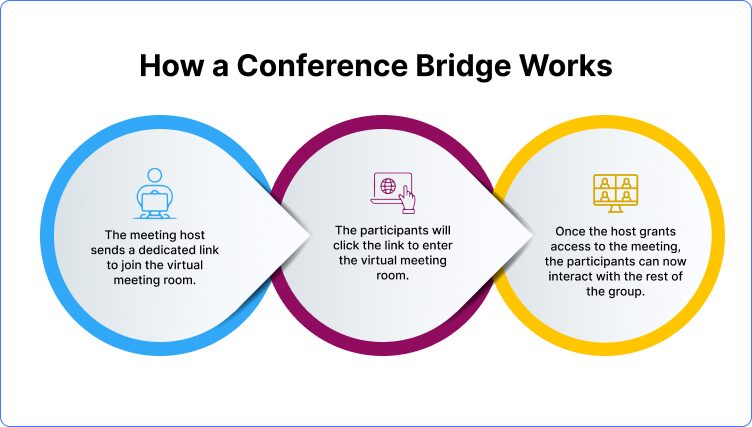
Conference Call Setup
The host of the call schedules a conference call using a teleconference bridge service or system. The host receives a dial-in number for those who wish to connect via their phone device and an access code for those who wish to connect via the web.
Invitation to Participants
The host sends invitations to participants to join the call via calendar invites, emails, or any other communication method. Participants are provided with dial-in numbers and access codes so that they can join the call using their phones or internet-connected devices.
Connection Establishment
As participants dial in, they are prompted to enter their PIN or code to join the call. Once authentication is done, they are connected to the conference bridge.
Now participants are connected to each other as they can hear and speak to each other in real-time. Here, the conference bridge handles the connections and ensures that participants communicate effectively.
Participants Collaborate
As the conference call progresses, information is shared and discussions are made between the participants. The host typically has various controls at their disposal, such as muting/unmuting participants, controlling access, initiating recording, or launching interactive features like screen sharing or video conferencing.
Call End
Once the meeting objectives have been achieved, the host can end the conference call, and participants can disconnect from the bridge.
Types of Conference Bridge Solutions?
To use a conference bridge, there are usually two service options:
Traditional Phone Systems
These teleconference bridge solutions integrate with existing infrastructure as they rely on PSTN to connect participants. The call is joined by the participants by dialing a phone number. Though reliable and widely available, traditional bridges are often expensive, especially for international calls.
Cloud-based Solutions
They offer more flexibility and scalability than traditional bridges and are accessible from anywhere with an internet connection. Participants can join a cloud-based conference using a web browser, a mobile app, or a traditional phone.
Key Benefits of a Conference Bridge
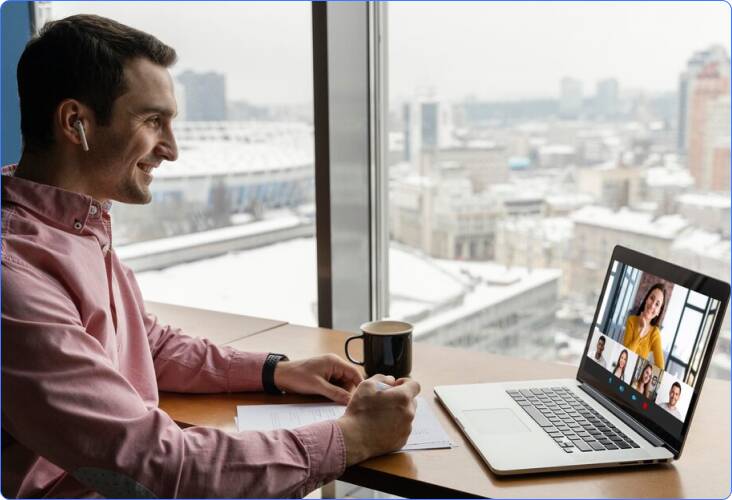
“When asked about the top post-pandemic technology investments that IT is prioritizing, video conferencing emerged as the number two IT priority right after cloud migration.” source- Frost & Sullivan
Conference bridges are a powerful tool for hybrid and remote teams, as they benefit in the following ways:
Enhanced Virtual Meetings
In a recent Frost & Sullivan survey of 3,200 IT decision-makers, 36% of the respondents said they would reduce their office real estate footprint, and 37% said they would invest in more meeting rooms. Also, post-pandemic usage of video meetings has grown by more than 350% compared to pre-pandemic.
A teleconference bridge facilitates crystal-clear audio and seamless content sharing, thus ensuring an engaging virtual meeting experience. It replicates the effectiveness of in-person meetings, thus fostering deeper connection and collaboration among the participants.
Everyone Stays on the Same Page
A conference bridge brings together multiple participants on a single call, regardless of their location or time zone. This helps participants perform instant brainstorming, discuss project-related issues, and share new ideas and knowledge.
Engaging and Effective Learning Experience
Often, companies require connecting with and training talent from around the world. A conference bridge eliminates location barriers and facilitates streamlined communication, thus acting as an ideal tool for training and onboarding sessions.
Supports Business Growth
Every business expands at some point in time. A conference bridge adapts to your organization’s size and evolving needs. It is useful for both small teams and large-scale company-wide events. Whether you are a startup or an established corporation, a conference bridge certainly adds value to your business.
Reduced Costs and Increased Efficiency
Businesses can save an average of $11,000 per employee annually by using telecommuting and conference call solutions, according to a report by Global Workplace Analytics.
With virtual meetings happening through conference bridges, the need to travel gets eliminated, thus saving both time and money. This is especially beneficial for remote and geographically dispersed teams. There’s no need to schedule a call with individual colleagues; rather, everyone can join the conference meeting virtually at a designated time.
What’s more? By reducing the need for travel, conference calls can significantly decrease an organization’s carbon footprint. A study by the Global e-Sustainability Initiative (GeSI) found that telecommuting and virtual meetings could cut global carbon emissions by 20% by 2030.
Secures Business Meetings with PIN Protection
The password or PIN facility offered by conference bridges to access calls ensures that only authorized participants can enter the call. The PIN, password, or access code acts as a virtual lock, keeping business meetings confidential.
What Kind of Companies and Roles Benefit From Conference Bridges?
Companies/ Businesses that can Benefit from a Teleconference Bridge
Geographically Dispersed Teams
A 2023 study by Owl Labs found that 80% of workers globally would like a hybrid or remote work model. This increasing shift towards remote work fuels the demand for conference bridges.
Organizations with employees, partners, or clients spread across different locations, e.g., multi-national companies and remote workforces can leverage conference bridge calls to enhance their communication and collaboration.
Businesses Operating in Multiple Time Zones
Conference bridge calls are also useful for businesses that need to collaborate across time zones for efficient communication.
Teams with Cross-Functional Collaboration
Many companies that essentially need collaboration between different departments or teams, such as marketing, finance, and engineering, can utilize bridges for conference calls.
Businesses Conducting Frequent Meetings
Organizations that rely on regular communication and frequent meetings with remote teams, partners, or vendors can greatly benefit from conference bridge calling.
.
Cost-Conscious Businesses
Companies seeking an affordable alternative to cut down on business travel expenses associated with in-person meetings.
Project-Based Industries
Fields requiring real-time communication and collaboration, such as film production, construction, and software development can benefit from conference bridge solutions.
Roles that Can Benefit from the Conference Bridge
-
Team Leaders
Managers who need to effectively lead and communicate with geographically dispersed teams.
-
Project Managers
Individuals who are responsible for coordinating projects with team members across locations.
-
Sales Representatives
Those who conduct frequent meetings with clients or partners in different time zones.
-
Trainers and Educators
Facilitators who deliver online training sessions or workshops to remote participants.
-
Customer Service Representatives
Individuals that provide support to customers located worldwide.
What to Look for in a Conference Bridge Service?
Decide Upon Features
Assess your requirements in terms of features. Do you need a basic bridge for conference call, or would you go for advanced features such as call analytics, international dial-in numbers, etc.?
Choose a Scalable Solution
It is crucial to choose a service that can accommodate your current team size and potential growth. You may consider the frequency of your meetings along with the average number of participants to estimate how often you’ll use the conference bridge.
Ease of Use
Look for a solution with an intuitive and user-friendly interface for participants with varying technical skills. Also, make sure that the service offers training materials or provides support to assist you and your team, if and when required.
Security
It is important that the service itself has protection, such as encryption, to safeguard sensitive information during calls.
Top Conference Bridge Solutions
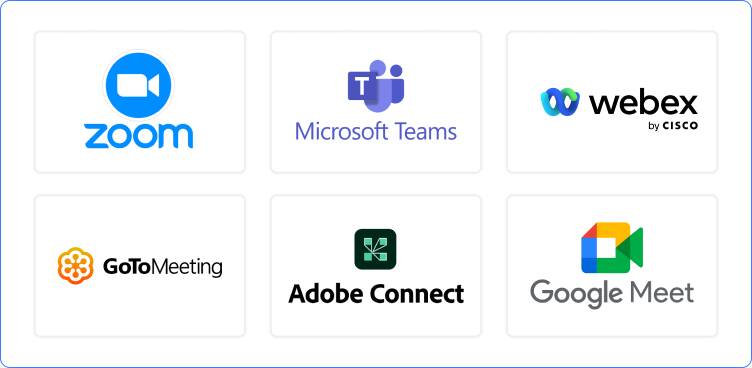
Zoom
With 300 million daily active users in meetings, Zoom has become one of the most popular video conferencing platforms, offering features such as HD video and audio, screen sharing, virtual backgrounds, and breakout rooms. It’s known for its ease of use and scalability, making it suitable for both small businesses and large enterprises.
Microsoft Teams
Microsoft Teams, which has 320 million users, is a comprehensive collaboration platform that includes conference calling, video conferencing, chat, file sharing, and integration with other Microsoft Office applications. It’s ideal for organizations that already use Microsoft products and want a unified communication solution.
Cisco Webex
Webex by Cisco is a leading conferencing solution with 13 million users and offers high-quality video and audio conferencing, screen sharing, and collaboration tools. It’s known for its security features, customizable meeting rooms, and seamless integration with other Cisco collaboration products.
GoToMeeting
GoToMeeting is a reliable conferencing solution that offers features such as HD video and audio, screen sharing, and webinar hosting. It’s known for its ease of use and compatibility with various devices and operating systems.
Adobe Connect
Adobe Connect is a web conferencing solution with more than 5 million users that offers features such as virtual classrooms, breakout rooms, and interactive whiteboards. It’s popular among organizations that require advanced collaboration and training capabilities.
Google Meet
Google Meet has over 300 million active users per month and is a video conferencing platform that’s part of the Google Workspace suite of productivity tools. It offers features such as HD video and audio, screen sharing, and real-time captioning. It’s ideal for organizations that already use Google Workspace and want a simple, integrated conferencing solution.
Summary
So the next time you are on a call with your marketing team in New York, but you also need input from the designers in London, and your product manager in Berlin, a conference bridge will allow everyone to stay connected and collaborate seamlessly.
In essence, conference bridges transform calls into virtual meeting rooms, fostering collaboration despite the physical distance of the participants. Conference bridges not only boost productivity through features like screen sharing and call recording but also slash travel costs.
Whether you’re a geographically dispersed company or simply need to streamline communication, conference bridges are a powerful tool for the modern business world.




























