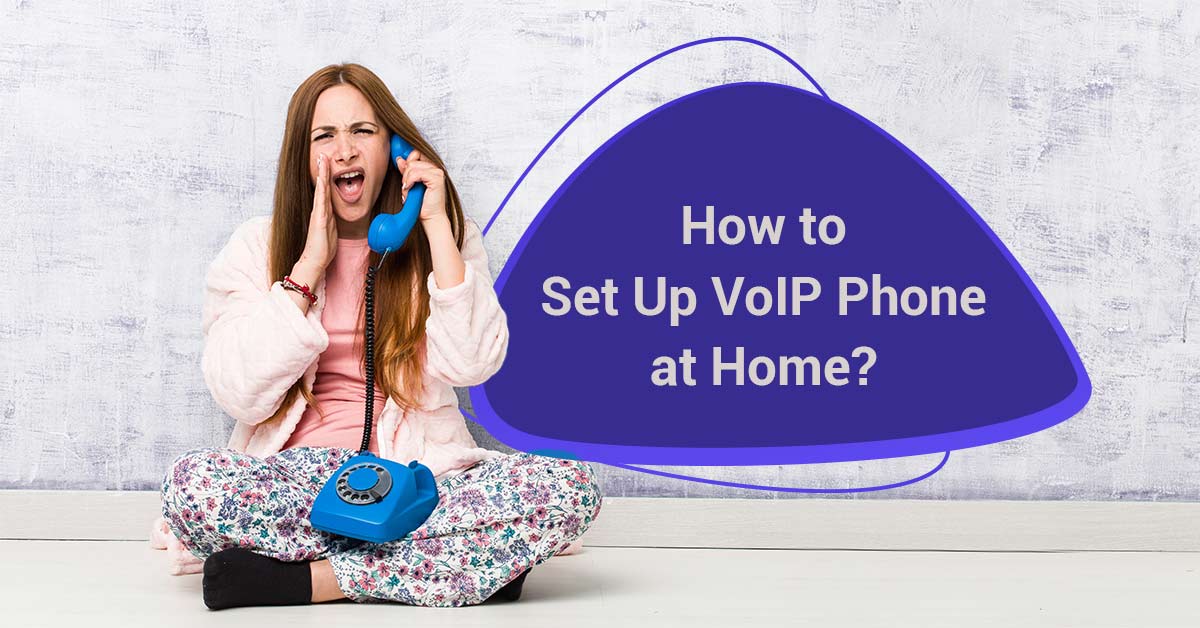
Imagine you are working from home juggling between tasks. Suddenly your phone rings. But it’s not your regular landline – it’s VoIP i.e. Voice over Internet Protocol. This means you handle calls like the ‘big shots’ do. No more “Can you hear me now?” moments, right? According to recent statistics, over 150 million people have switched to VoIP for its cost-effectiveness and flexibility. If in case you are still troubling yourself with old-school telephony, then it’s time to make a smart move and learn about how to setup VoIP phone for home.
As Thomas Edison once said, “The value of an idea lies in the using of it.” We’ll take you through a step-by-step procedure for how you can setup VoIP phone for home. From choosing the right equipment to optimizing your network for crystal-clear calls, this blog will be your go-to guide.
Let’s get started!
Why Switch to a VoIP Phone for Home?
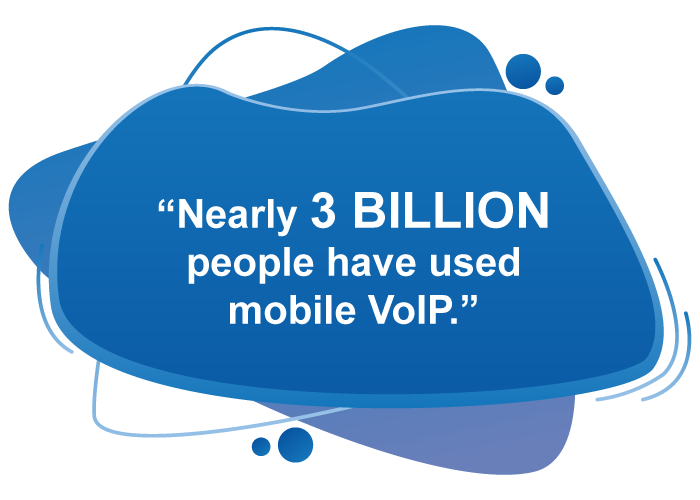
A VoIP call is just like talking on the phone, but instead of traditional phone lines, it uses the internet to make and receive calls. VoIP offers immense benefits over the traditional telephony. Switching to VoIP for your home is an appealing choice because:
- Offers Cost-Effective Calling: Many VoIP providers offer unlimited local and distant calling at significantly reduced rates.
- Comes with a Range of Features: VoIP services offer a plethora of communication features such as voicemail, call forwarding, caller ID, etc., that are absent with traditional telephony.
- Independent of Physical Location: VoIP allows you to make and receive calls from anywhere in the world with an internet-enabled device. This is specifically beneficial if you travel frequently.
- Supports Portability of Phone Number: VoIP allows you to keep your existing landline phone number. So you can use your familiar number when switching from landline to VoIP.
- Offers HD Voice Call Quality: Modern-day VoIP services offer high-definition voice quality. This means you can enjoy clear and crisp audio during calls.
VoIP Setup Requirements – Checklist
Preparation: Set the Compass
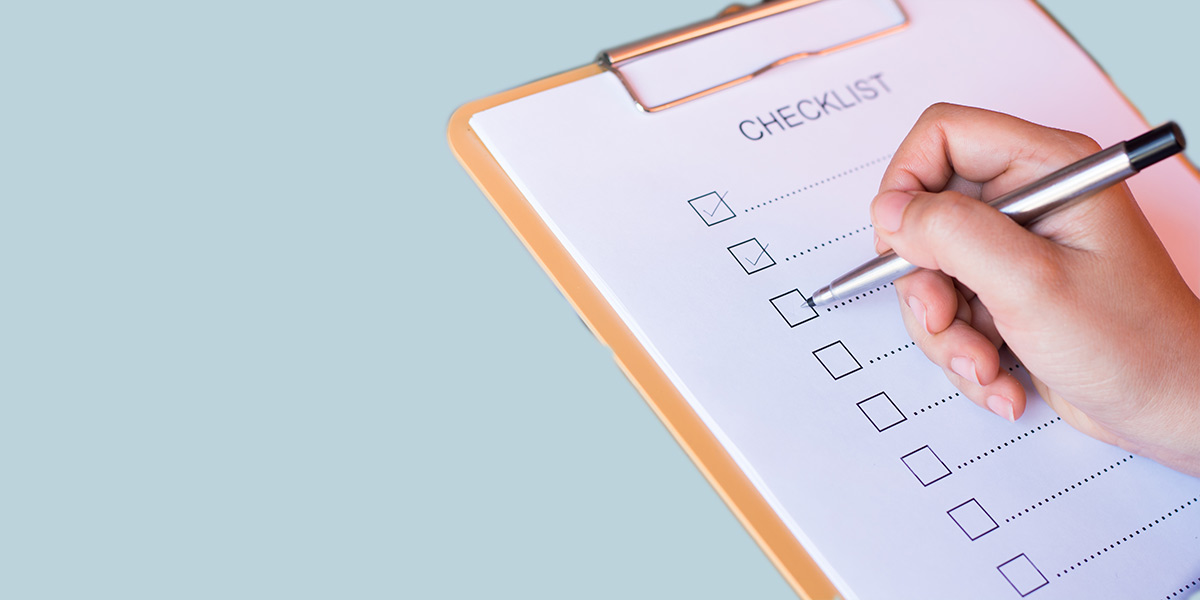
Requirements for setting up a VoIP phone at home are usually simple and quick as compared to an office VoIP setup. Some key points to prepare are:
- Needs Assessment- Since you are setting up VoIP for your home, what kind of features will you need? Will you need a single phone line or multiple lines? Answer these questions first.
- Internet Connection- You will need a reliable and high-speed internet connection for optimal VoIP performance. Aim for a connection that meets or exceeds the bandwidth requirements provided by your VoIP provider.
- Select the Right Provider- You’ll need to look for a VoIP service provider who offers residential services. Research and prepare a list based on plans, pricing, and features offered.
- Gather Necessary Equipment- Collect all the required devices such as compatible ethernet cable, router, IP phone, etc.
How to Setup VoIP Phone at Home?
Ready to set up VoIP phone at home? Here’s a step-by-step procedure to get the most out of this technology.
1. Choose a VoIP Provider
VoIP providers are companies that provide Voice over Internet Protocol service to customers like you. While there are so many options out there, it may seem daunting to choose the right fit for you. Firstly, you may want to prepare a list of suitable VoIP providers that offer service in your area. Once you have a list, it is time to put filters. Consider the following factors while applying filters:
- Reputation and Quality of Service: Select providers with good market reputations and customer reviews. It is important to ensure that the provider is reliable and offers high-quality services.
- Required Features: From this list, keep the ones that offer features specific to your needs. Look for features like call recording, voicemail, suitable VoIP number, etc.
- Customer Support: Your choice of the best VoIP provider must consider the quality of customer support provided by them. Look for 24/7 availability along with support provided from multiple channels.
- Look for Pricing: Most of the VoIP providers generally charge a monthly fee. However, you’ll also find the ones that charge on a per-minute basis. Choose a plan that fulfills your unique requirements and is affordable as well.
2. Check and Test your Internet Connection

To effectively set up a VoIP phone for home, you’ll have to ensure a fast and stable internet connection. Why? Because VoIP phones rely on the internet to make and receive calls. Certainly, you don’t want to experience drops or noise when you talk to your friends and family over VoIP calls. That’s why we recommend getting a high-speed broadband internet connection.
You can contact a reliable Internet Service Provider in your area. Choose a plan with a minimum upload and download speed of at least 1 Mbps. You may also go for a faster connection to enjoy better call quality. In this case, choose a plan with at least 5 Mbps for upload and download.
Testing your internet connection is an important phase in setting up VoIP for your home. Through this, you’ll get to know whether the system works properly and provides good call quality. Let’s introduce you to some commonly used terms for better understanding:
- Bandwidth: For uninterrupted transmission of data, VoIP requires a certain amount of bandwidth. Testing your internet connection will determine whether the current bandwidth is sufficient or not.
- Latency and Jitter: It is the delay or distortion that can affect the quality of your VoIP calls. Test your internet and determine whether the latency is within acceptable limits or not.
- Packet Loss: At times, packets are lost when data transmission over the internet happens. This can result in low-quality calls. Testing your internet can determine whether packet loss is within the acceptable range or not.
3. Purchase a VoIP Phone or Adapter

If you want to use your traditional landline phone for VoIP calling, then you will need a VoIP adapter. These adapters are specifically designed to function for VoIP services. By connecting with your router, VoIP adapters enable VoIP calling from landline phones. Modern-day adapters allow more than one phone device to connect simultaneously. As an alternative, you can get a VoIP phone for home. These phones work by connecting directly with the router through a LAN cable and therefore do not require VoIP adapters.
For the VoIP phone hardware, you can choose the IP phones that come with a touchscreen display, HD audio, and other advanced features. For a cost-effective hardware solution, you can opt for VoIP phones with monochrome display.
Several other devices are capable of making VoIP communication, like your smartphone, and computer.
4. Connect the VoIP Phone or Adapter
Now you have the appropriate device, it’s time to connect it to your network. If you have got a VoIP phone then connect it to your router using an ethernet cable or LAN cable.
If you are using the VoIP adapter or ATA i.e. Analog Telephone Adapter, then connect your telephone to ATA first using a cable. The company from which you got the VoIP adapter should have given you instructions about how you can connect it. So follow those instructions.
Make sure that while you do the connection, the adapter or the VoIP phone is turned on and connected to the internet. Also, if you are not sure about which ethernet cable to use, then go for Cat 5e or Cat 6. Category 5e and category 6 both cables deliver fast and reliable data transfer speeds.
5. Configure the VoIP Phone or Adapter
Now that the devices are connected, our next step is to configure the VoIP device or adapter. To make the required setup, your VoIP provider will provide you with the necessary information. Typically, they will give you information about setting up your server address, username and password, etc. Some common steps that you can follow to configure your device are:
- Go to the VoIP service provider’s website and log in to your account
- There you will find the instructions about the setup process
- Follow the instructions provided to set up your adapter or phone device
6. Port Your Current Phone Number or Select a New Number
Now you can set up a phone number of your choice. If you want to keep your existing number, your VoIP service provider will walk you through the ‘Porting’ process. They may charge a certain one-time fee for the porting process. Also, it may take a certain number of days for the porting process to complete. Some key documents that you may be required to provide are:
- Letter of Authorization (LoA)
- Monthly phone bill from the previous provider.
In case you want a new number, then you can simply choose from the list of available numbers provided by the service provider.
7. Test your VoIP Phone and Optimize

By now, almost everything is configured and set up. Then why not make a call and enjoy your first VoIP call at home? Dial a friend’s or family member’s phone number. Ask them if they can hear you clearly or not. Also, make sure you can hear them clearly. With your first conversation, you will be able to make out the quality of your Voice over Internet Protocol call.
In case you encounter any problem, you can first check your internet connection, and the settings of your phone or adapter. When you feel nothing works out, then you can contact your VoIP provider for the right assistance.
8. Set up Additional Features
After you have a number, you can configure your call settings. This typically includes call forwarding, caller ID, voicemail, etc. One special thing you can do to enhance your VoIP calling experience is to download a softphone app on your mobile device and computer system. Just in case you are not aware, softphone is a software that allows you to make and receive calls over the internet from your smartphone or computer.
9. Troubleshooting Tips
For most VoIP users, setup for a VoIP phone at home should be simple and seamless. Still, we have gathered the most frequent troubleshooting tips:
- Check your internet connection and ensure that it is stable and meets the required bandwidth for VoIP calls.
- When configuring your router, you can prioritize VoIP traffic on the Quality of Call settings.
- Ensure that the cabling is properly connected and is not faulty.
- There may be some other devices or applications eating up your bandwidth. It is better to close the unneeded to free up bandwidth.
- Make sure your VoIP phone’s firmware is up-to-date. You may face compatibility issues with outdated firmware.
- When facing connectivity or call quality issues, you can try a different device to make and receive calls. This helps in finding whether the issue is with the device or something else.
When you have tried troubleshooting but nothing works, it is best to contact your VoIP service provider’s customer support team. Usually, they have a systematic approach to identifying problem areas and can help you set up VoIP at home in the easiest way.
Top 5 VoIP Service Providers for Home

How to setup VoIP phone at home easily? There are several VoIP providers in the market that cater to home users. But to simply do the job for you, we have prepared a list of 5 renowned VoIP providers for home use:
Vonage for Home
Vonage is one of the most popular residential VoIP service providers. They offer quite low-priced VoIP plans and the setup is also simple and easy. In terms of features, you can avail call filter, call forwarding, call waiting, and voicemail. They offer an exclusive Vonage Extension App that allows you to take Vonage home phone service anywhere. This means you can make and receive calls using Vonage Home service wherever you go using your smartphone.
Ooma Home Phone Service
This is another established residential VoIP service provider. They offer features like free calling in the U.S., existing phone number porting, call blocking, address-based 911 services, and a free mobile app. They offer 2 home phone service plans – Basic Service Plan and Premier Service Plan.
Google Fiber and Google Voice
Google offers home VoIP Phone services by combining Google Fiber with Google Voice. With the Google Fiber Phone, users can use their existing home phone number or choose a new one, receive voicemail transcriptions via email or text, block spam calls, and enjoy unlimited free calls within the US and Canada, along with affordable international calling rates.
8×8
A reliable home VoIP Phone service provider, they provide features such as unlimited calling within the United States and Canada, voicemail, caller ID, call waiting, call forwarding, and more. 8×8 is known for its reliable service and high call quality.
1-VoIP
This is our last pick. 1-VoIP offers cost-effective and reliable residential VoIP services. You can choose from various calling plans. They offer features like call waiting, voicemail, and caller ID, along with options for free domestic calls and affordable international calling rates. The setup process is easy so you can expect a seamless transition to VoIP.
VoIP Phone for Home: What’s Next?
Having a VoIP phone for home certainly comes with plenty of benefits. When you use VoIP, you are no longer tied to a regular landline phone. Even if you are using VoIP at home for business purposes, it can prove to be an incredible communication tool for you. VoIP is not just cost-effective, it’s scalable, flexible, and adaptable. To know more about VoIP services, talk to our experts and get answers to your questions.




























