
According to recent reports, “The Network Switches market is projected to grow from USD 33 billion in 2023 to USD 45.5 billion by 2028, growing at a CAGR of 6.6% during the forecast period.” That’s a tremendous growth trajectory! But what is a network switch exactly? And what does a network switch do? Curious to find answers to these questions? You have landed on the right article. Join me as I take you through everything about network switches – how they work, benefits, features, real-life use cases, and a lot more.
Let’s get started!
What is a Network Switch?
A network switch is a networking device that connects multiple devices within a Local Area Network and performs the process of switching, i.e., forwarding data between devices. A network switch connects multiple devices, such as computers and servers. It works at the Data Link Layer, i.e., Layer 2 of the OSI (Open System Interconnection) Model.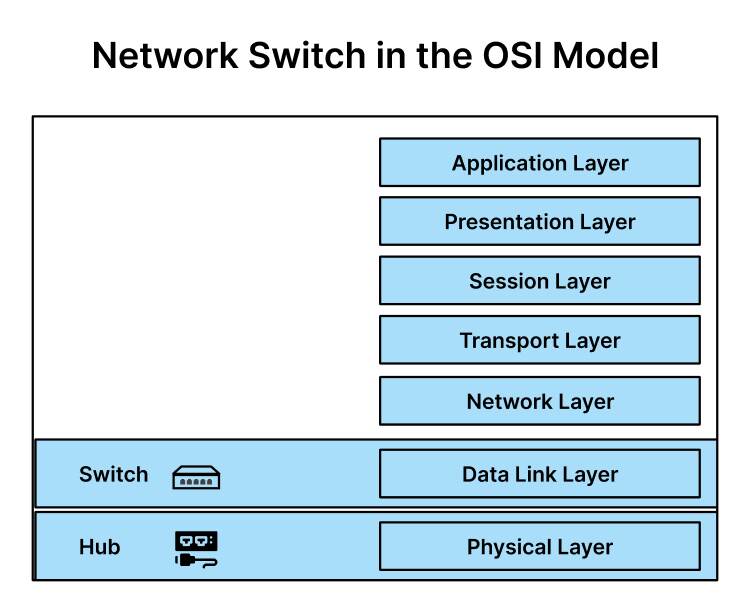
The Network Switch definition by Cisco, the global leader in networking solutions, is:
“A switch connects devices within a LAN (local-area network) by using MAC addresses to identify where to send data packets.”
I will explain it with the help of a real-life example.
Consider an office building with multiple floors, with each floor representing a specific department. Now, as work activities happen within the office building, the marketing team on the 5th floor needs to share a large project file with the design team on the 3rd floor. As the marketing team sends the file, the network switch comes into action. The switch receives the file that is to be sent and inspects the destination address. In this case, it determines the floor number or name of the team. Now, rather than broadcasting the file to the whole office building, the network switch intelligently transmits the data to the design team.
In essence, a network switch helps in efficient, secure, and swift communication between different devices connected to a network. Now that we are clear on what is a network switch, we shall move to the next section.
Network Switch vs. Router: What is the Difference?
Often, network switches are confused with routers because both perform forwarding and routing of network traffic, but the way these two perform their functions is completely different.
A router operates at Layer 3 of the OSI model, i.e., the network layer and is used to connect networks to other networks. A router makes use of IP addresses to route data for handling traffic and can broadcast data to multiple networks of devices.
Network Switch vs. Hub: What’s the Difference?
Hubs also perform the same function as network switches in one sense but lack intelligence. Data sent by one connected device is broadcast to all of the devices connected to the hub.
Network Switch vs. Bridge: What’s the Difference?
Network switches are an advanced version of the bridges because primarily both perform the same function, i.e., connect multiple devices on a network. But where do bridges lag? Well, switches offer more port density, faster data rates, and improved collision domain isolation compared to bridges.
The below table clearly defines how a network switch is different from a router, hub, and bridge.
| Network Switch | Router | Hub | Bridge |
Connects devices within a LAN |
Connects different networks and routes data |
Connects devices within a LAN |
Connects segments of a network (LAN) |
Operates at the data link layer (Layer 2) |
Operates at the network layer (Layer 3) |
Operates at the data link layer (Layer 2) |
Operates at the data link layer (Layer 2) |
Uses MAC addresses for forwarding |
Uses both MAC and IP addresses for routing |
Floods incoming data to all ports |
Learns and filters MAC addresses for forwarding |
Switches based on MAC addresses |
Routes based on IP addresses |
Broadcasts all incoming packets to all ports |
Filters and forwards based on MAC addresses |
Does not deal with network layer operations |
Operates at the network layer operations |
Does not deal with network layer operations |
Does not deal with network layer operations |
Minimizes broadcast by directing traffic only to the intended recipient |
Limited broadcast traffic due to network segmentation |
Fills the entire network with broadcast traffic |
Minimizes broadcast traffic by directing it only to the intended recipient |
Features of Network Switches
Packet-Forwarding
Switches make use of MAC addresses to forward data packets to designated destination ports. However, before sending the data, network switches perform a verification to ensure the integrity of the data.
Port-Based Connectivity
Network switches are intelligent devices that have multiple Ethernet ports and can function as multiport network bridges. The number of ports can range from a few (consumer grade) to hundreds and even thousands (enterprise class). Each port on a network switch connects to a device or another switch. This means that the number of ports on a switch determines the number of devices that can be connected simultaneously.
Traffic Segmentation
Switches have the ability to isolate network traffic between different devices. By doing so, network switches ensure that devices on one network segment, such as a LAN or VLAN, cannot directly communicate with the other segment without permission. This helps improve network performance and security.
Broadcast Control
With their flooding control properties, switches implement mechanisms to control broadcast traffic and prevent the network from getting overwhelmed. Rather than sending traffic to all connected devices, switches only send data to specific segments or ports where the destination device is located.
Layer 2 Features
Most of the network switches operate at layer 2, i.e., data link layer of the OSI model. These switches maintain a table of MAC addresses and their corresponding port associations, allowing the switch to forward data only to the specific device that needs it, rather than broadcasting it to all devices. To prevent network loops, layer 2 switches make use of STP, i.e. Spanning Tree Protocol, that manages redundant data transmission and potential network instability.
Layer 3 Features
Switches that operate at the layer 3, i.e., network layer, of the OSI model are also known as multilayer switches. These switches perform different types of routing functions, including IP routing and inter-VLAN routing. These switches are often deployed in enterprise networks where more advanced network configurations and traffic management are required.
Quality of Service (QoS)
The QoS feature of network switches helps in prioritizing certain types of traffic over others. With this, network administrators can ensure that critical or latency-sensitive applications, such as voice and video, receive the bandwidth they need. For example, in VoIP setups, QoS ensures that voice traffic is given high priority over other data such as file transfers, ensuring smooth, uninterrupted calls, even during peak hours.
How Does a Network Switch Work?
The primary role of a network switch is to direct data packets to their intended destinations, thus managing the flow of data and connectivity between multiple devices within a LAN.
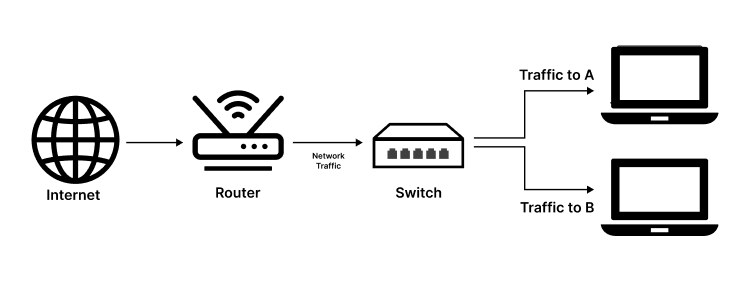
Now, I will explain in detail how this happens:
-
Arrival of Data Packets
As devices within the network communicate, data travels in small bundles, also called data packets. Each data packet comes with information about sender and receiver devices in the form of MAC addresses, i.e., Media Access Control addresses. A MAC address is a code unique to every device and is stored in a device’s NIC, i.e., Network Interface Card, which is part of the device that connects to the switch through the Ethernet cable.
-
Identification of MAC Addresses
The switch has a built-in MAC address table, also called a CAM table, i.e., Content Addressable Memory table. All the MAC addresses that are associated with the switch port are mapped here. The switch uses this table to determine the originating and destination devices for the data packets.
An important point here to remember is that initially, when a network switch receives a data packet, it does not know about which port corresponds to the destination of the packet. To figure it out, it broadcasts the data packet to all ports except the one from which it originated. When a response is received, the network switch learns about the associated MAC address and corresponding port of the device and adds the information to the MAC table.
-
Forwarding of Data Packet
Now, the network switch knows about the MAC address of the destination. With this information, it identifies the corresponding destination port and forwards the data packet only to that specific port. Through this process, it minimizes unnecessary traffic on the network.
-
Collision Management
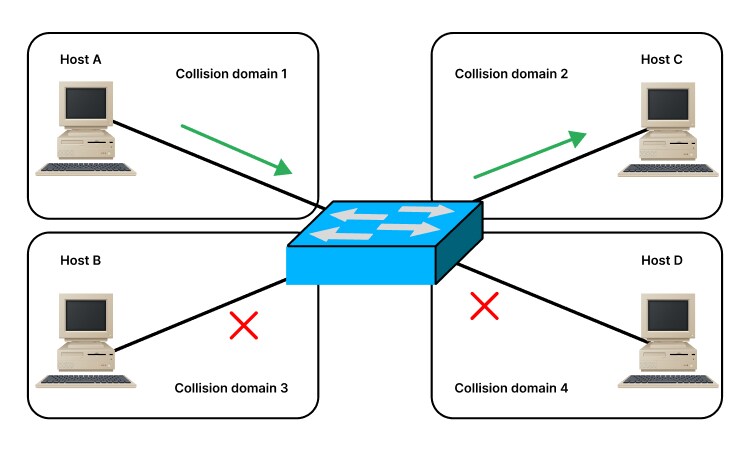
As communication happens, multiple devices try to transmit data packets at the same time. This can result in a collision of network traffic like traffic jams on the road. To eliminate collisions, switches make use of various techniques, such as
Full Duplex Communication
This technique enables devices to send and receive data at the same time, like a 2-way street. With this, the efficiency of the network increases significantly.
Collision Detection
With this technique, switches can figure out if two or more data packets are destined for the same port. It briefly pauses one of the packets to avoid corruption.
What are Various Types of Switches?
As we move further, we will learn about the common types of network switches. This information is not only useful but interesting as well because I will explain the specific characteristics and capabilities of each network switch.
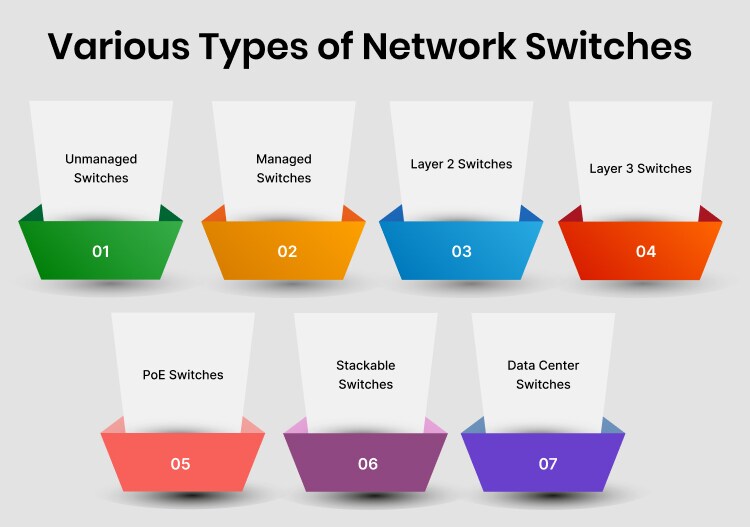
Unmanaged Switches
These switches are the most basic ones. They are usually plug-and-play devices with the default set of configurations and no customization. These devices use MAC addresses to transmit data back and forth. Because of their low cost, simplicity, and ease of use, unmanaged switches are ideal for small setups and home networks.
Managed Switches
These switches can be termed the ‘leaders’ because of their widespread usage in commercial and enterprise settings. Managed switches are packed with advanced capabilities like VLAN support, Quality of Service (QoS), SNMP (Simple Network Management Protocol), Port Mirroring, and Remote Management. Having access to advanced control, network administrators can optimize performance using managed switches. These are ideal fits for complex networks, data centers, and environments requiring customized setups.
Layer 2 Switches
As the term suggests, these switches work at layer 2 of the OSI model, i.e., Data Link Layer. These switches are commonly used in LANs to connect devices within the same network. Using MAC addresses, Layer 2 switches perform the job of transmission of data packets. The efficient usage of these switches is within a local network.
Layer 3 Switches
Again, the term itself indicates that these switches work at layer 3 of the OSI model, i.e., Network Layer. Unlike Layer 2 switches, Layer 3 switches make use of IP addresses for routing and forwarding data. These switches come with advanced routing capabilities such as IP routing and inter-VLAN routing. Layer 3 switches are suitable for large networks where routing capabilities are necessary within the switch, sometimes eliminating the need for external routers.
PoE Switches
Power over Ethernet switches deliver both data and power to connected devices via Ethernet cables. This eliminates the need for separate power outlets, thus simplifying installation and lowering infrastructure costs. Also, a PoE-capable network switch is a safe option because the power is low and managed intelligently. These switches are a perfect fit for powering IoT devices like IP cameras, wireless access points, and VoIP phones.
Stackable Switches
This type of network switch can operate as a standalone switch but can also be set up to operate together with one or more other network switches. An interesting thing about stackable switches is that they will show the characteristics of a single switch but will have the port capacity of the sum of combined or stacked switches. Stackable switches help in optimizing a network while also enhancing its reliability and scalability. These switches are designed to be interconnected and are managed as a single unit, thus forming a unified and scalable network infrastructure.
Data Center Switches
Data center switches can direct massive amounts of data traffic between servers, storage devices, and network equipment that reside within a data center. Some key features of data center switches are large port capacity, low latency, QoS, security, and virtualization support. It is because of their efficiency and spontaneity that these network switches have become a critical component of the modern IT infrastructure.
Smart Switches
Smart switches are also called intelligent switches and are a combination of managed and unmanaged network switches. They have some elements that go beyond unmanaged switches but are less than managed switches. For example, offering some configuration options with an easy-to-use interface. Some prominent features of smart switches include QoS, monitoring, and VLAN configuration.
Modular Switches
Modular switches are also known as chassis switches, and they come with a unique advantage – they allow you to add extension modules as required. These types of switches are ideal for environments with changing network requirements or networks that need high availability. The cost of these switches, however, turns out to be more compared to fixed network switches. This is a major reason why these switches are employed in massive networks.
Why Are Network Switches Valuable?
The need for network switches lies in the myriad of benefits they offer. Here are some of the most common reasons why network switches are used widely:
-
Improved Network Performance
We have already understood how network switches prevent network congestion from happening and process data quite efficiently. This results in improved network speed, faster data transfer rates, and reduced latency.
-
Easier Network Management
With a managed network switch, it becomes easy for network administrators to control and manage the switch. By offering direct configuration options, administrators can optimize network settings, implement QoS policies, and also detect and troubleshoot issues related to the network easily.
-
Reduced Cost of Network Management
In today’s modern data networks, switches are a dominant element and process huge amounts of network traffic. Despite their advanced capabilities, network switches offer a cost-effective option because there is very little involvement of hardware. These switches are therefore an ideal option for small to mid-sized business setups.
-
Enhanced Network Security
- Network switches employ various techniques to enhance the security of the network and protect it from potential breaches. Here are some key security features that switches offer:
- Port security
- VLANs
- MAC address filtering
- Traffic isolation
-
Better Scalability and Flexibility
Other key attributes of network switches are their scalability and flexibility to address the dynamic and evolving nature of today’s networks. While on the one hand, the port capacity of network switches can be increased as per requirement, demonstrating their scalability, on the other hand, these switches also showcase flexibility by adapting to different network configurations, applications, and services.
How to Set up a Network Switch?
Alright, now that you have a thorough understanding of the network switches, I’ll walk you through the process of setting up a network switch.
Collect the Required Equipment
To set up the switch, you will need a couple of pieces of equipment, i.e.
- The network switch with enough ports
- Power cables to carry electrical power
- Ethernet cables i.e. Cat 5e or Cat 6
- Router to connect the switch to the internet
- Devices like computers, printers, etc.
Make the Power Connection
The first step is to check the operational status of the network switch. For this, you need to plug the power cable into the network switch and connect this cable to a power source. Once done, just turn on the switch and check the lights on the switch ports are lit up. This confirms a good operational status.
Connect the Devices
The next step is to take the Ethernet cables to connect devices with the switch. For this, you need to plug one end of the Ethernet cable into a port on the device and the other end of the cable into any port available on the switch.
Access and Configure the Switch
In case you are using a managed switch, you can access the switch interface from the web browser and configure basic settings. Just type in the IP address of the switch on the address bar of the browser, and you will be able to configure the device name and change the default IP address and administrative credentials like passwords. You can also create VLANs to segment your network by assigning specific ports to VLANs.
Test Connectivity
Now that the network switch is set up, it is time to access the internet from the devices connected to the switch.
Pro Tip: Always use high-quality Ethernet cables. In case you find any confusion about the configuration settings, then it is best to refer to the user manual for the switch.
Whether it’s a basic unmanaged switch or an advanced managed switch, by following the above-mentioned steps, you can successfully set up a network switch.
Use Cases for Network Switches
While I have provided a lot of information about network switches by now, you may still be wondering – where are network switches used really? What are some real-life scenarios? I’m going to explain some really simple yet relatable scenarios where network switches are used.
-
Data Centers
To work efficiently and deliver services, data centers need ultra-fast data transfer speeds, scalability, and flexibility to adapt to dynamic workloads. A network switch offers all these features, thus helping to connect servers, storage systems, and other crucial components in a data center environment.
-
Home Networks
Network switches are commonly used to expand home networks. Switches offer more ports to connect additional devices such as computers, gaming consoles, smart TVs, etc. With this, the need to constantly swap cables gets eliminated.
-
IP Surveillance Systems
IP-based surveillance systems are a popular use case for network switches. Besides connecting cameras, recording devices, and monitoring stations, switches also provide the necessary bandwidth and support for PoE to power cameras.
-
Wireless Network Expansion
In larger buildings where WiFi connections are used to access the internet, switches are used to connect WiFi points back to the wired networks.
How to Find the Best Network Switch for Your Needs?
Now, it won’t be wrong if I say that people around the world have a diverse range of needs – they have different budgets and network sizes. Moreover, when you start your hunt for that ideal network switch, you will find a huge variety of options. For this reason, I have charted out some key points that will help you in your decision-making process.
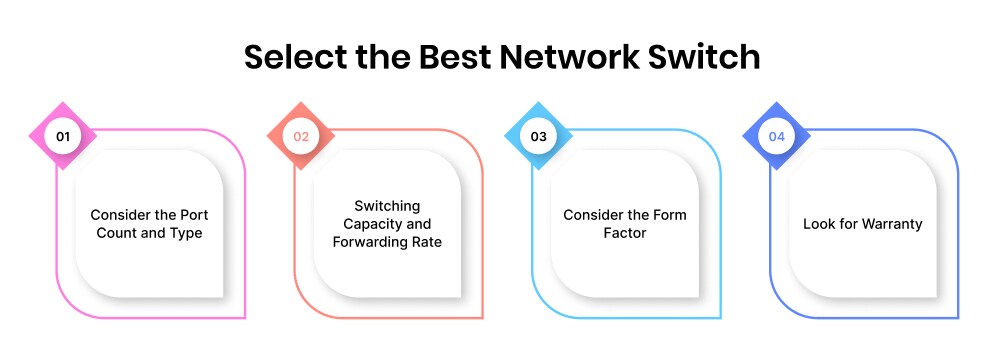
Now, it won’t be wrong if I say that people around the world have a diverse range of needs – they have different budgets and network sizes. Moreover, when you start your hunt for that ideal network switch, you will find a huge variety of options. For this reason, I have charted out some key points that will help you in your decision-making process.
Consider the Port Count and Type
You want a switch that has enough ports to handle the number of devices you want to connect. Generally, it starts from 4 ports and goes to 48 ports and more Ethernet ports. Some switches also have USB ports. So just do research and find the ones that match your count.
Besides counting, consider the type of ports offered by the network switch such, as Ethernet, SPF, etc. This will determine the type of connectivity you require.
Switching Capacity and Forwarding Rate
Switching capacity is the amount of data that a network switch can process internally in a certain period. While forwarding rate is the number of packets a network switch can process and forward in one second. A switch with a high switching capacity is likely to sustain a high forwarding rate. So choose as per your requirements.
Consider the Form Factor
Besides the technical aspects, the size, shape, and physical aspects of the network switch are also important considerations. If you have a shortage of space, look for desktop and wall-mountable switches. For integration with an existing or new server rack, Rackmount switches are an ideal choice. When it comes to industrial use, DIN-rail switches are a preferred choice.
Look for Warranty
A network switch with a decent warranty period can give you a lot of peace of mind. You can look for reputable network switch brands, as they offer reliability, warranty, and support whenever required.
What is a Network Switch – Key Takeaway!
Through all that we have learned about what is a network switch and what does a network switch do, one thing is clear: network switches are not mere boxes but the silent architects of flawless digital data transmission. Learning about how seamlessly and reliably these switches connect us to the online world, now we can feel their impact in every video we browse, every email we send, and every virtual meeting we attend.
Frequently Asked Questions
What is STP or Spanning Tree Protocol?
STP or Spanning Tree Protocol, prevents network loops by automatically detecting and managing redundant paths and ensuring that only a single path is available at any time for data transmission.
What is the role of the MAC address table in a switch?
The MAC address table is a database that stores MAC addresses of devices that are connected to the switch. So when a switch receives a data packet, it looks up in the MAC address table to find the corresponding port and forward the data packet to it. This helps in ensuring that data is transmitted to the intended recipient instead of broadcasting to all devices.
What is Power over Ethernet (PoE)?
PoE or Power over Ethernet enables network switches to transmit both data and power over a single Ethernet cable. With this the need for separate power outlets gets eliminated because network switches can transmit data as well as supply power to devices like IP phones, wireless access points, and security cameras.
What is link aggregation in network switches?
Link aggregation in network switches refers to the process of combining multiple physical network connections into a single logical connection. This helps in increasing bandwidth and redundancy, thus improving the performance and reliability of the network.
What is port mirroring on a network switch?
Port Mirroring allows network administrators to duplicate network traffic on one port to another port. This is helpful in cases where monitoring, troubleshooting, and analysis of traffic are required.
What is multicast support in switches?
Multicast support enables network switches to efficiently send data to multiple recipients simultaneously. Unlike unicast and broadcast, where data is sent to a single destination and all devices on the network respectively, a multicast sends data to only a specific group of devices.




























